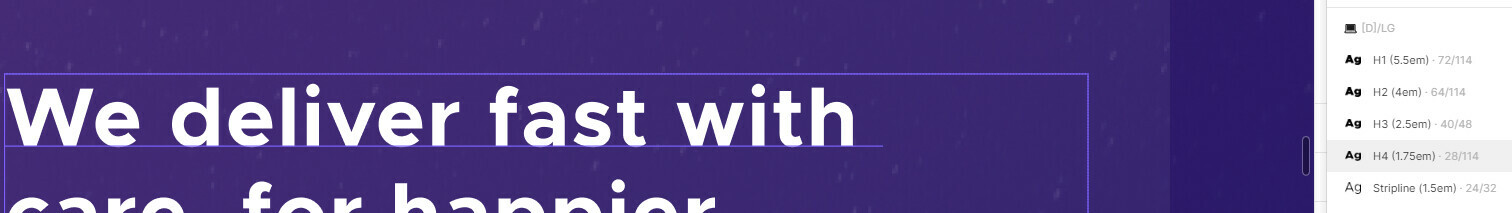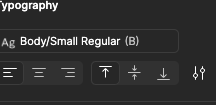Hi,
I am posting this bug in interactive components because it never happened to me before I joined the beta and can’t seem to find any topic similar to this one.
The issue is quite straight forward. When I create a component (without interactive stuff inside) in a project that has interactive components beta, and try to change the text style from a library style to 1 of the text inside the instance of that component, the text style changes to a random one, that is NOT part of the library. To give an example:
-
I created a component.
-
I went to an instance and selected a text layer. Then went to my library’s text styles and clicked on one (H4 in this example, which is 28px height with 114% spacing):
As a result, it applied a random styling… not from the library. It applied a bold 22.4px style???
I think it is related to this beta… unless someone tells me they got this same issue before.