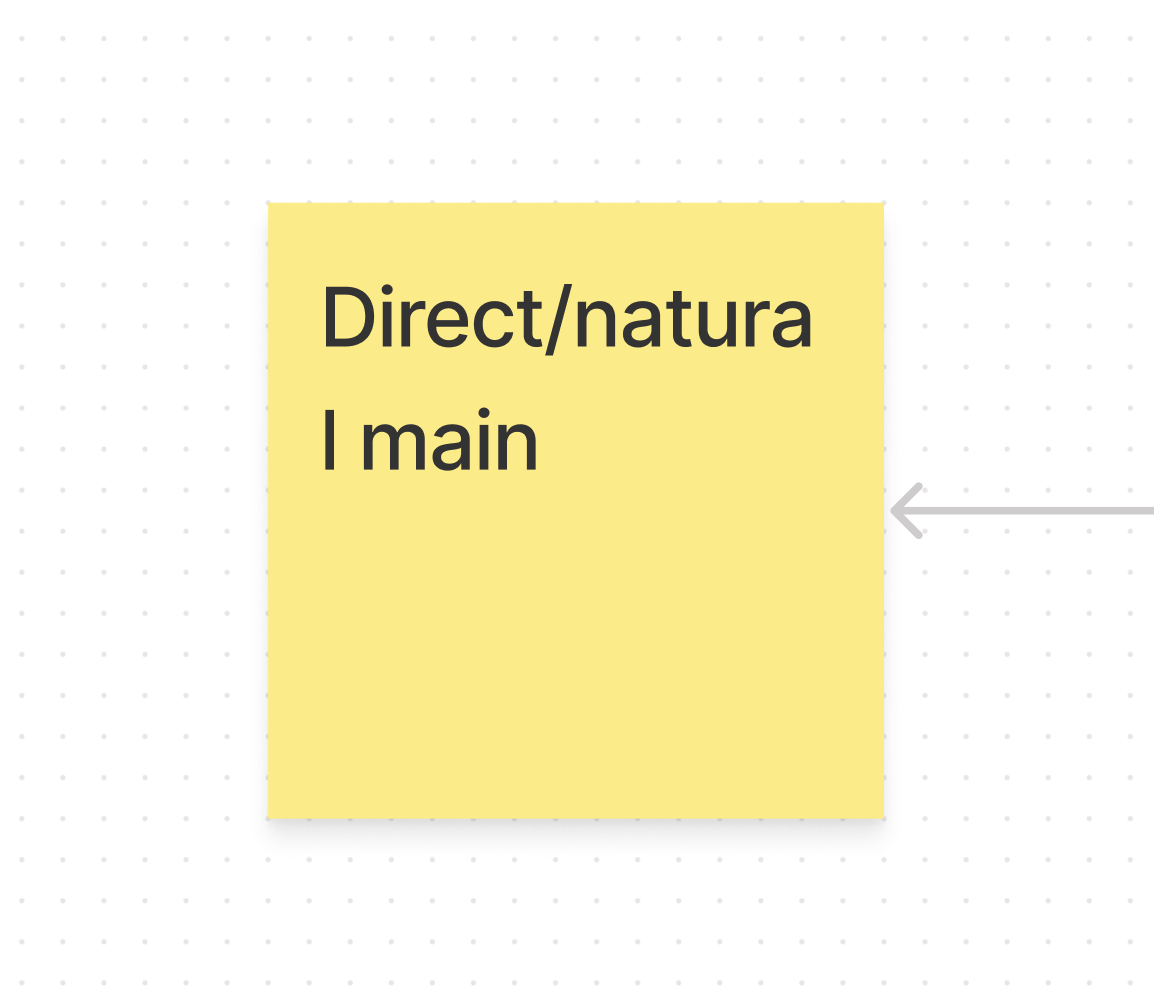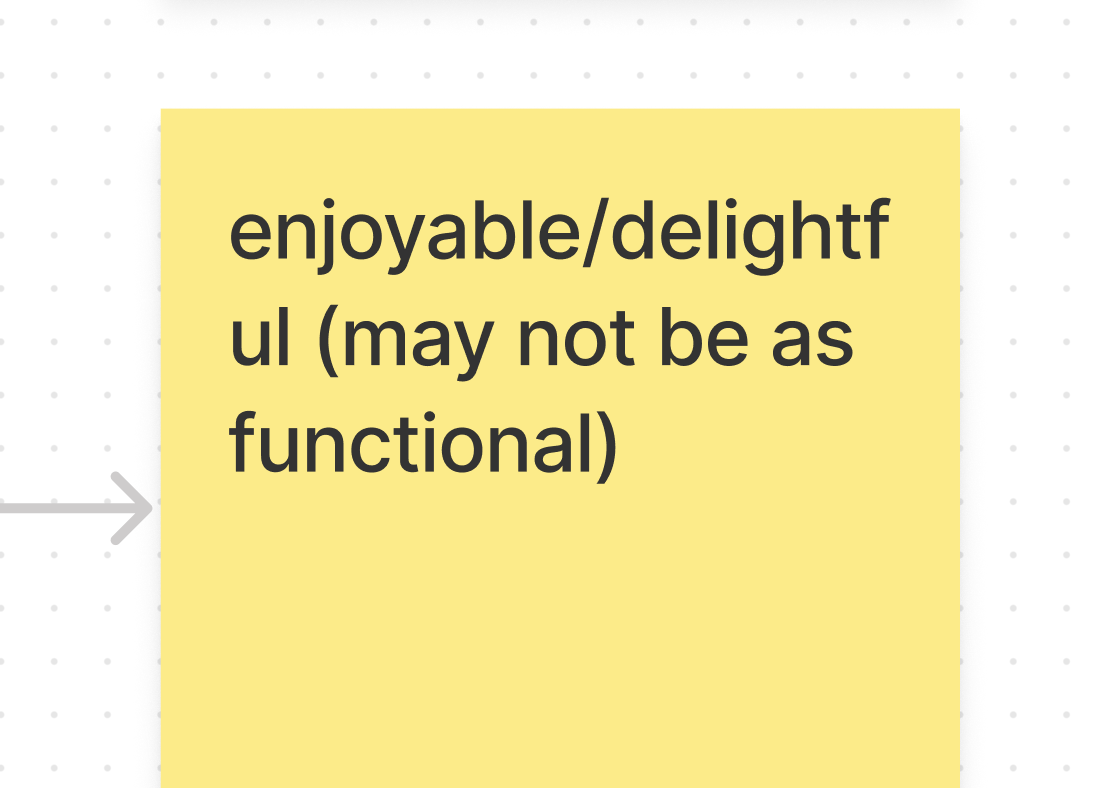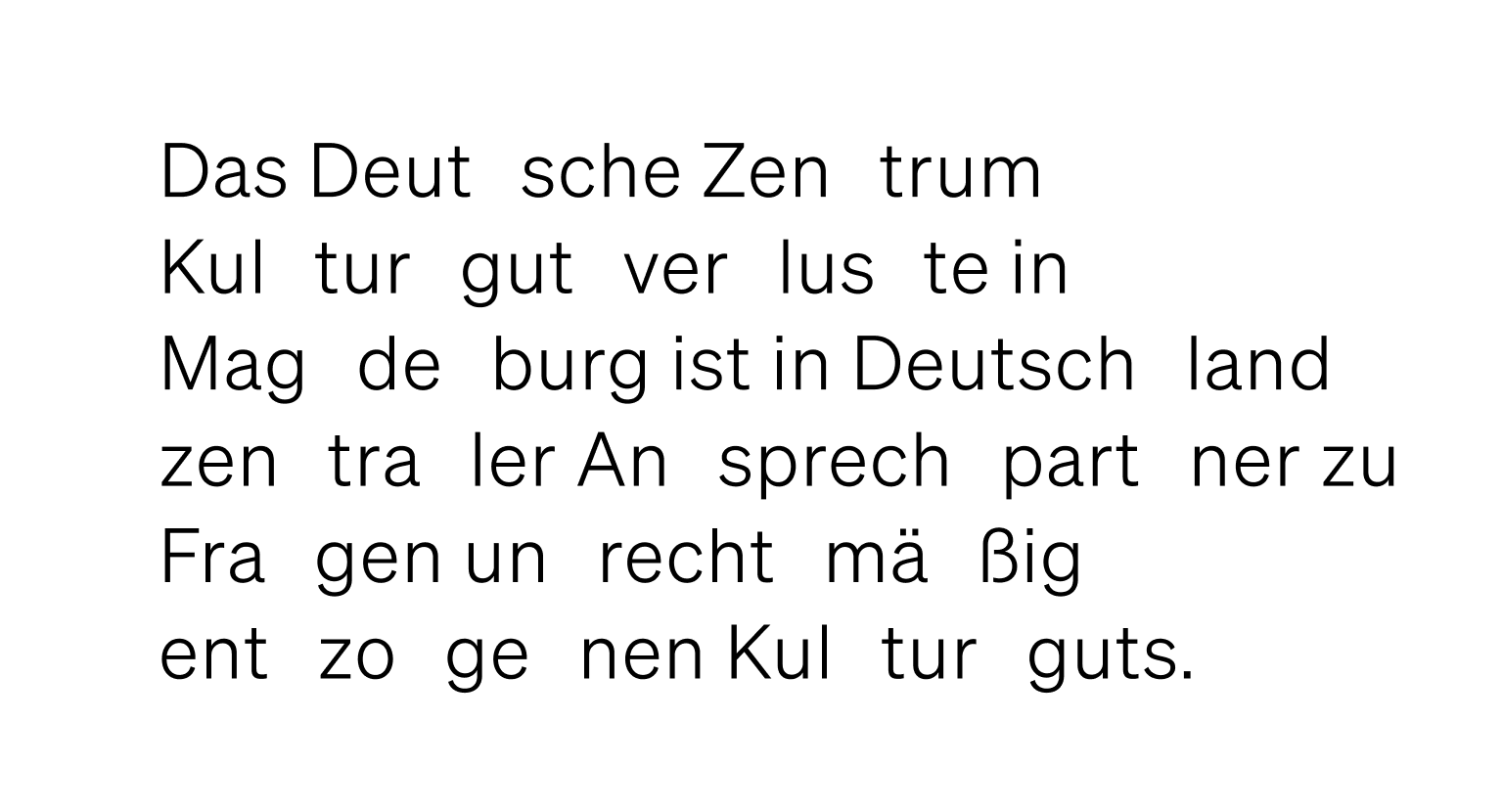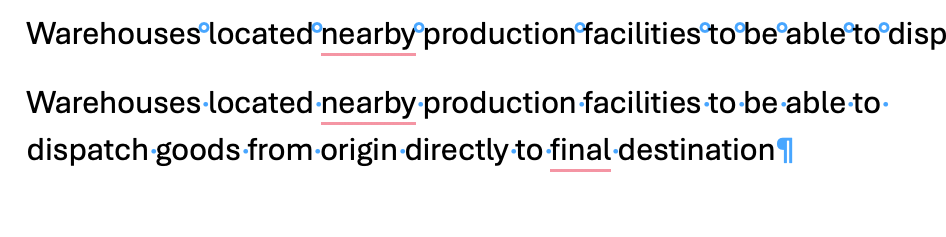1. Describe the bug/issue you’re running into?
Text in paragraphs break words instead of reflowing words when space is limited
2. Are you able to consistently reproduce it? If so what are the steps?
Yes.
Make a post it and type some text with multiple words that cause soft line breaks
3. Share a screenshot, recording, console log, link to the file, etc.
4. Is the issue only happening in desktop app or a specific browser , or both?
Chrome
5. What OS/version and/or browser/version are you using?
Chrome 89, macOS 10.15