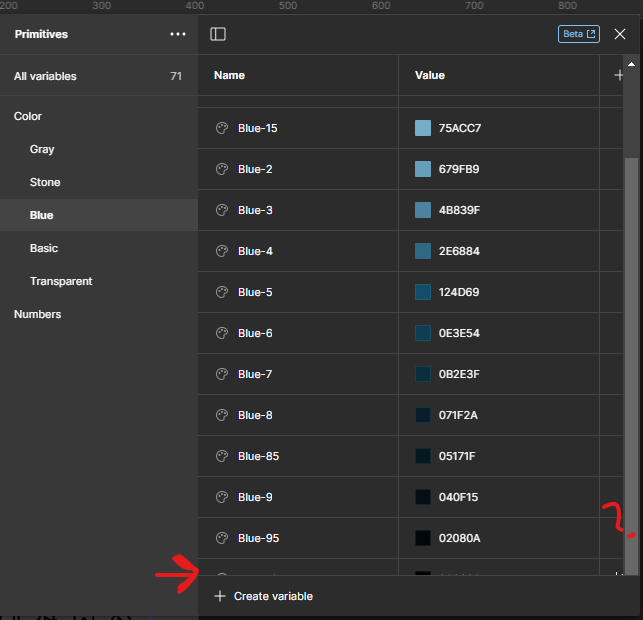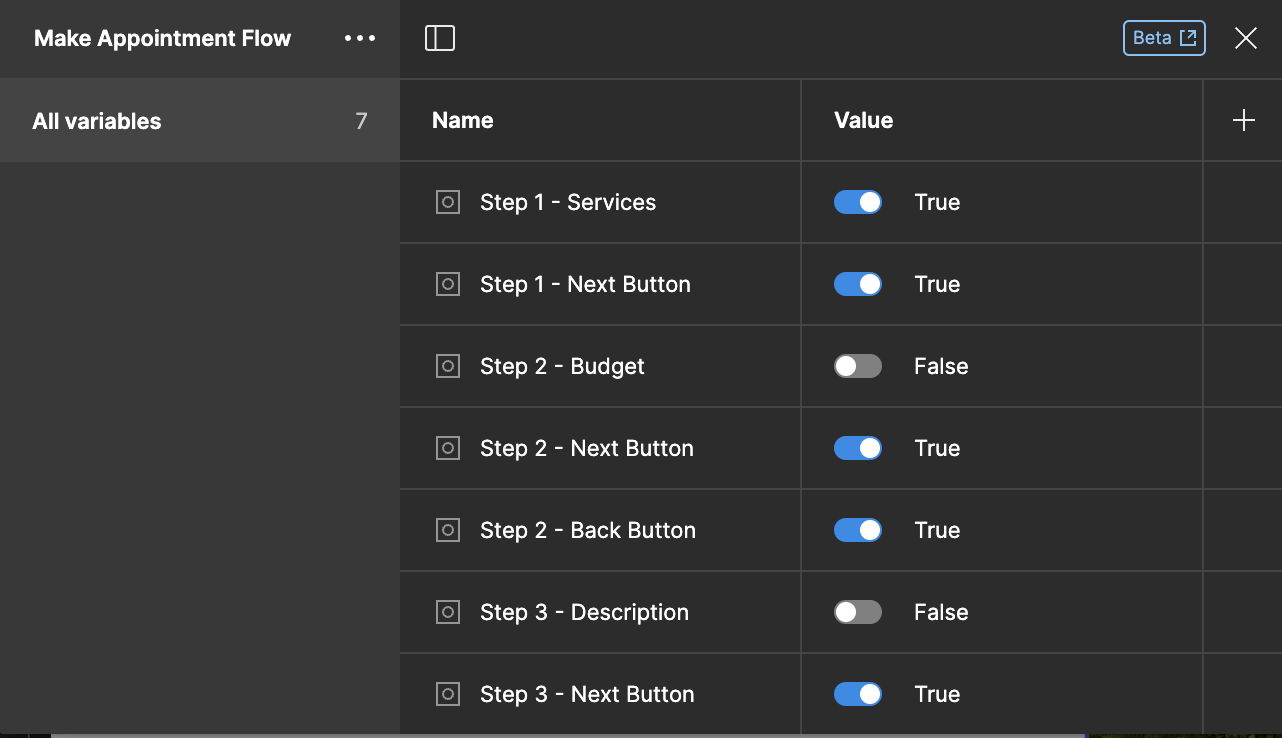In the “Local Variables” tab, when the list of variables becomes lengthy, the “+ Create Variable” button at the bottom ends up obscuring the last variable in the list. This can be quite frustrating because there’s no way to scroll down, leaving the last variable hidden behind this button and inaccessible. How can we address this issue?
Solved
SOLVED - [Bug] Trouble with "Local Variables" Tab / No scroll
Best answer by Celine_
Hi everyone! Our engineering team has just deployed a fix now. Please restart Figma, and if you are still running into issues, please let us know by filling out a form here: https://help.figma.com/hc/en-us/requests/new
Thank you all for your help here by reporting this!
This topic has been closed for replies.
Enter your E-mail address. We'll send you an e-mail with instructions to reset your password.