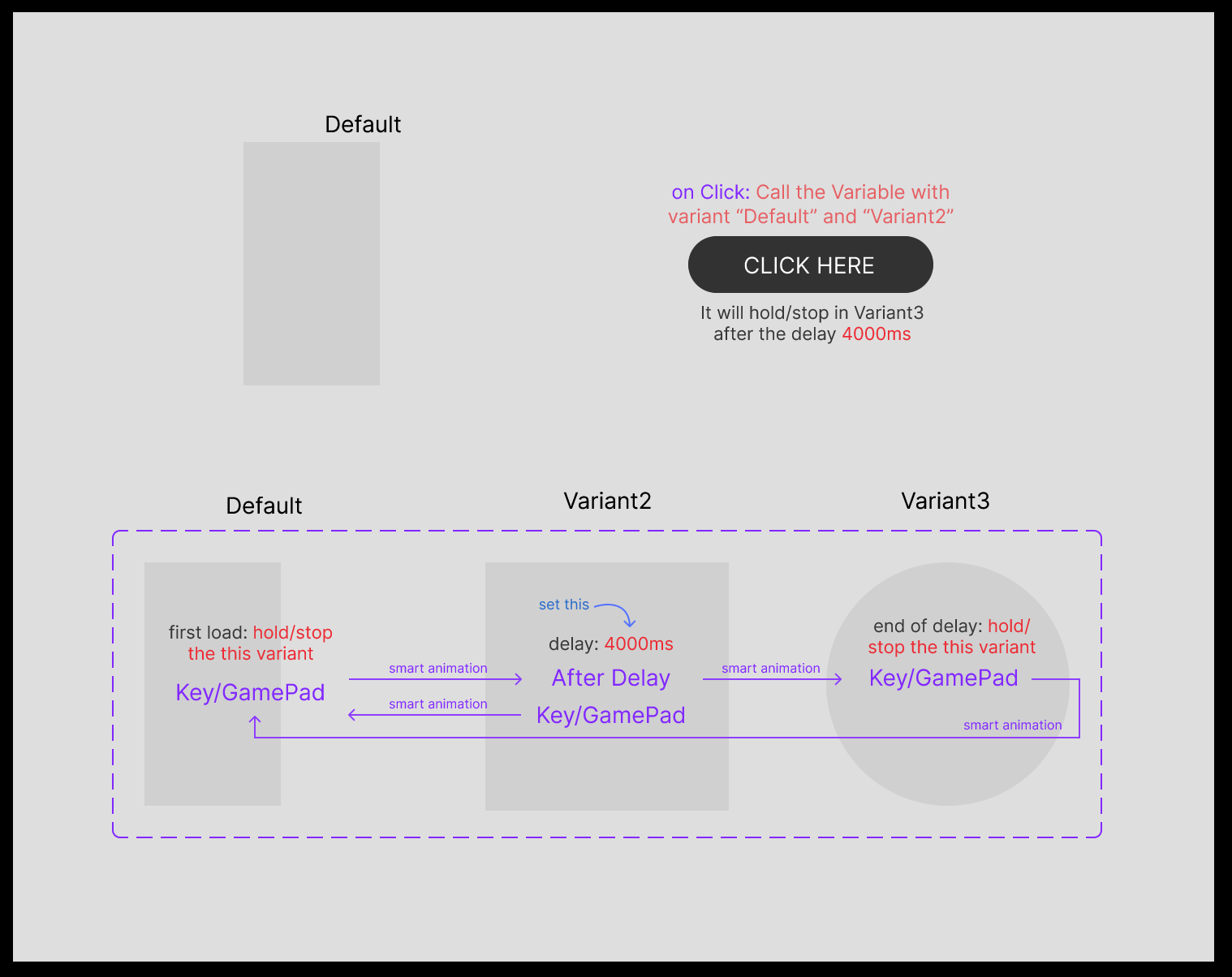I am trying to show the hidden box using a boolean variable but the problem happens when I apply the variable on the instance which will change to another variant of it using the time delay, But that change of the variant to another variant is not happening in the time delay prototype but if I give the on-click to change to the other variant that’s work. not sure what is wrong with it.
Attached is the Figma link
Figma – 25 Apr 24