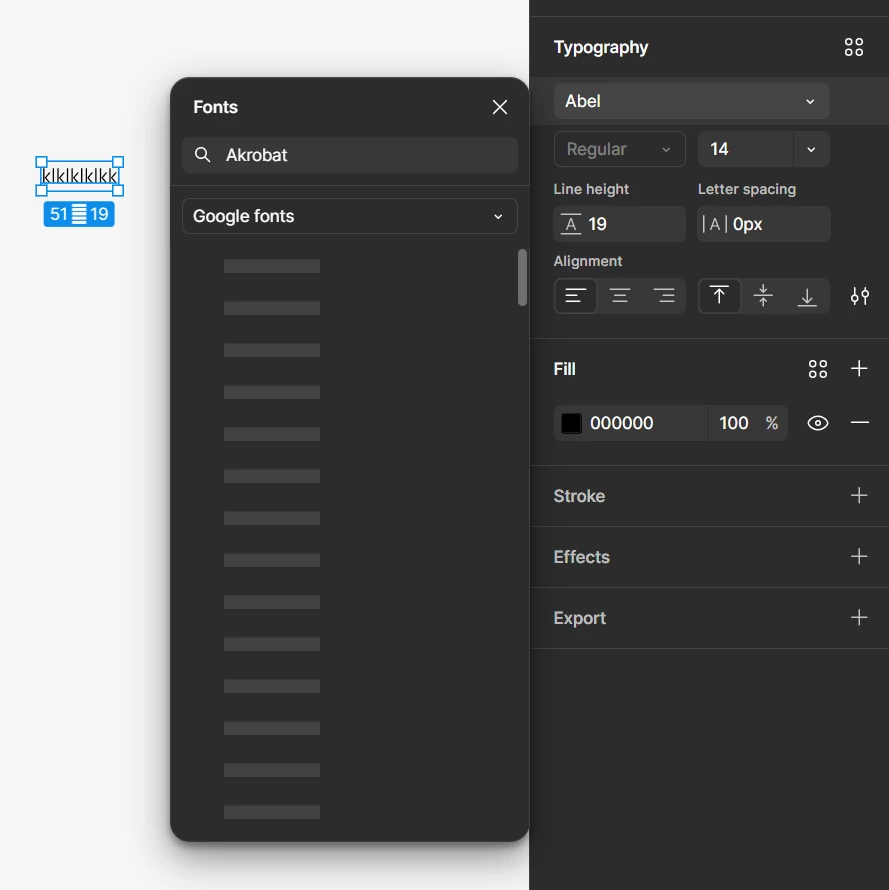When I want to change the font of any text in Figma there is no preview of it’s name in the dropdown selection - only the loading skeleton.
The functionality works - the font changes and I can see the name outside of the dropdown but it’s hard to navigate when I use the search bar.
I’m using the browser version and I have a paid account. It”s the same no matter if I’m connected to WiFi or LAN cable. Have someone run into that issue?