I just update my figma. And my navbar not showing. I can’t use multi tab and resizing the window.
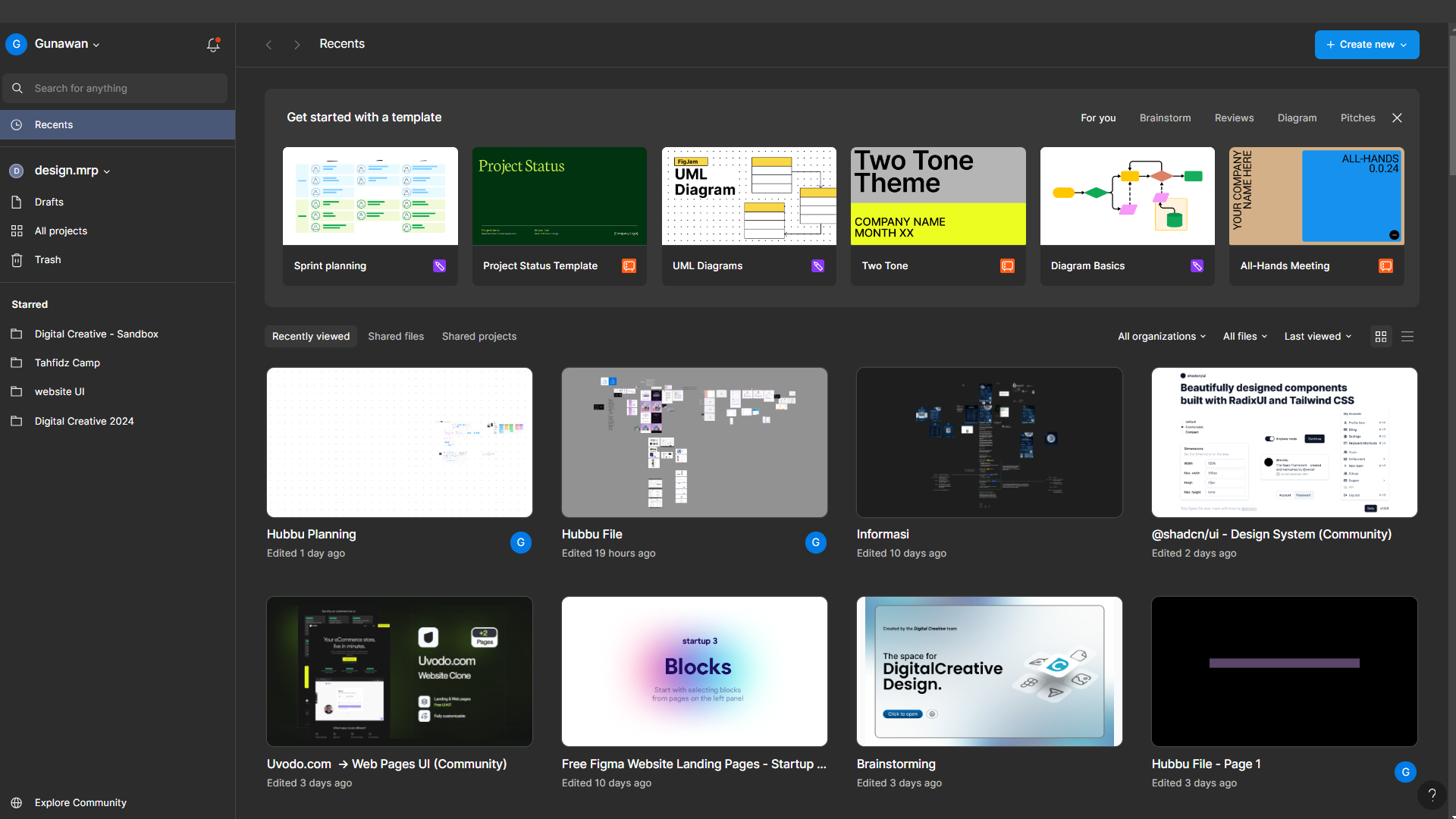
I just update my figma. And my navbar not showing. I can’t use multi tab and resizing the window.
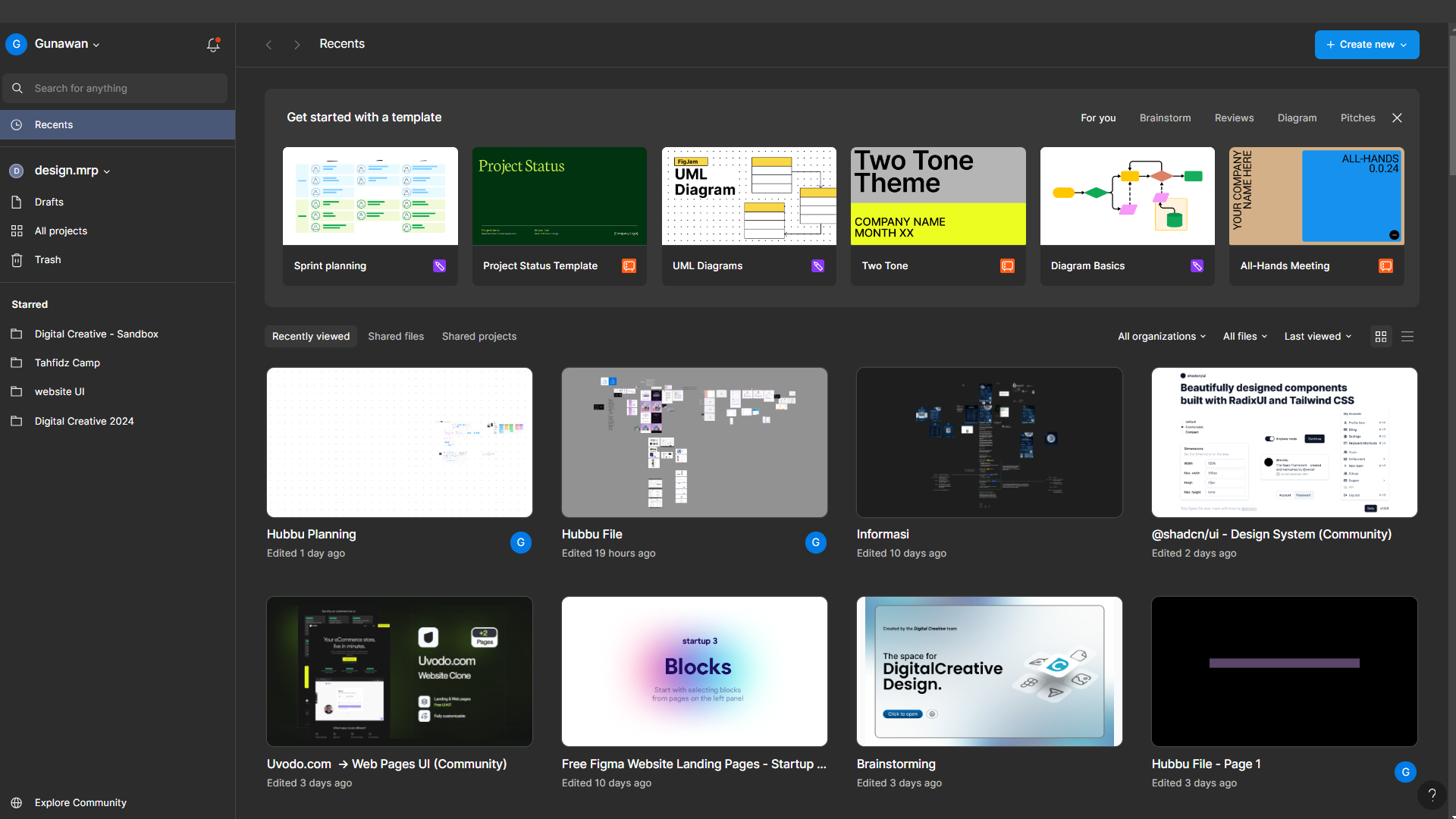
Best answer by Celine_D
Hey again @Gunawan,
I checked on the backend, and it looks like our engineers recently made some changes that may have resolved the issue for you.
I've marked this as solved and closed the topic, but if you run into the issue again, feel free to reply directly to your support ticket—it'll reopen automatically, and our team will continue assisting you.
Thanks!
Enter your E-mail address. We'll send you an e-mail with instructions to reset your password.