Hi folks,
In our Design System, we utilize a Paper base component to standardize surfaces for things like Card, Menu, Popper, etc. The Paper itself contains information regarding surface color, elevation and border levels. It is nested inside the aforementioned components, absolutely positioned and constraints set to top/bottom, left/right, so it will automatically change its size according to the parent’s frame, and locked, so it does not bug the developers, when analyzing in Dev Mode, nor does the designer accidentally select and change it while trying to manipulate something else.
The issue
Let’s take a Popper as an example for my issue. The Popper consists of a header, content and actions.
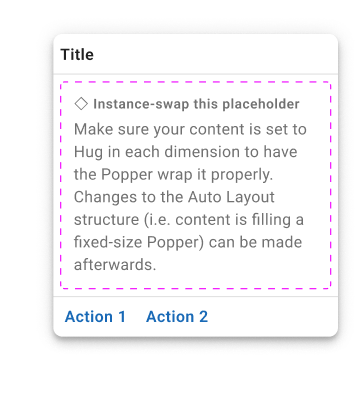
Header and Actions are base components for the Popper and therefore nested like the Paper (which is the white rounded surface with the box shadow behind all these items). Last time, I made a change to the Actions, which increased their height by 16px temporarily. The Popper parent component, as it is set to hug, increased in height, and with it the Paper - nice! Now, when I finished editing my Actions, they went back to their original height, which is 36px. The Popper, as expected, decreased in height accordingly. The Paper not… what the…!?
The finding
The Paper, as being locked, does not change its size correspondingly to changes made inside the parent component which influence this parent component in all possible dimensions. It only grows, but never shrinks. When you remove the lock, the Paper grows/shrinks accordingly. This problem also addresses any other frame that is handled like the Paper in my case.
What is going on here?

