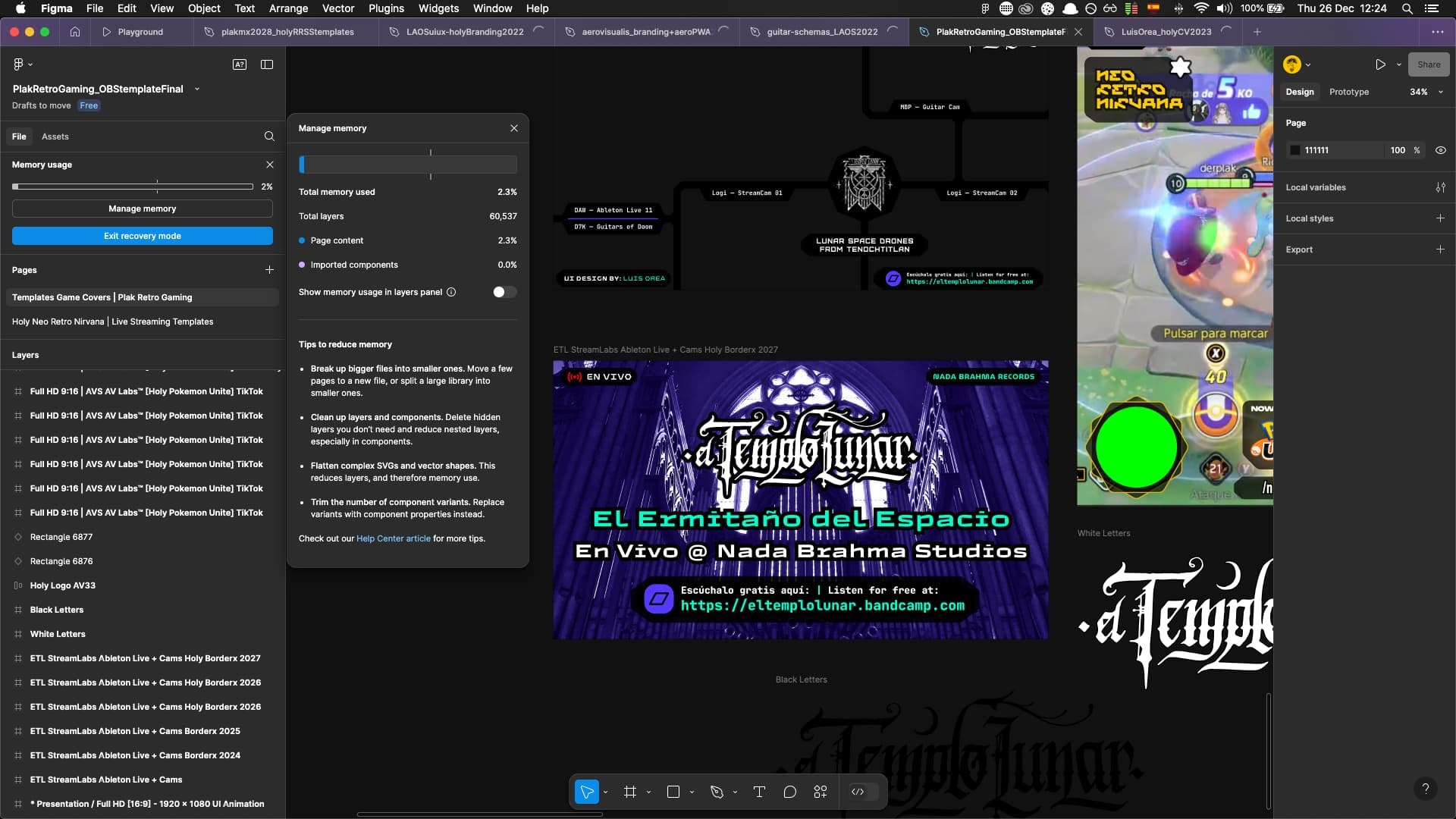Hello everyone, I have downloaded Figma to use in this version of my laptop but it is not opening. Any dialog is popping up saying that Figma is not compatible with this version.
When I click the Figma icon in the applications folder to opening, it just stays jumping on the navbar donw the page and never opens.
I hope somebody can help please. I don´t is anything related with some system permissions but a dialog to login should come up.