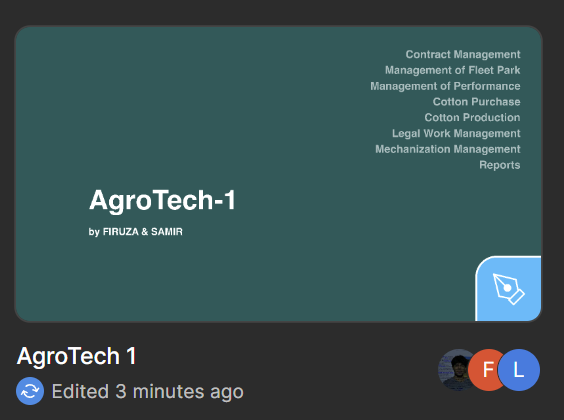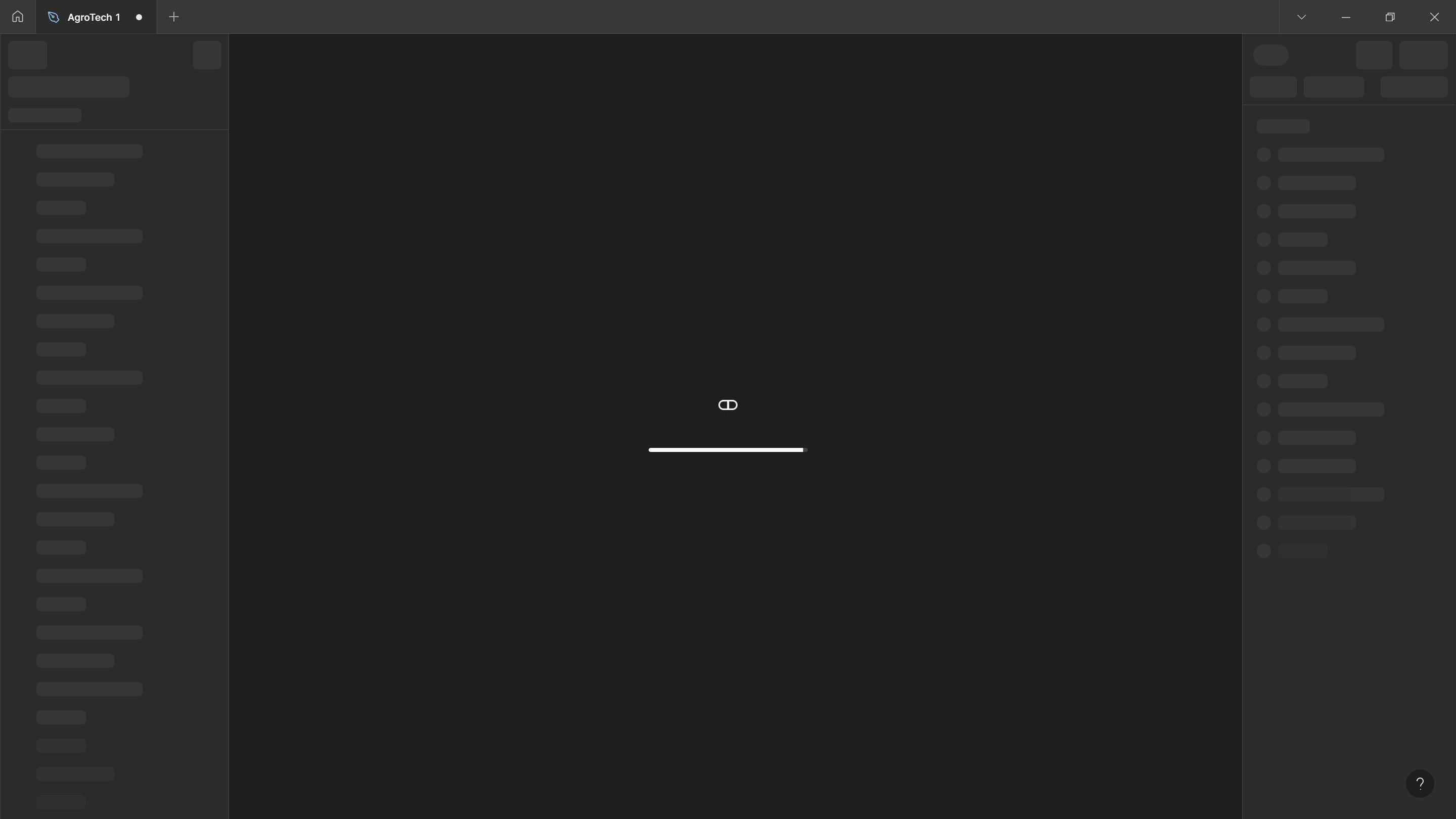One Figma file just keep saying that it has unsynced changes. I did everything but it won’t open. The thing is that I can open the same file using any browser app. I’ve faced this kind of issues with big files, but it opened after a few minutes. Have you faced any issue like this? Were you able to solve it?
Note: I’m using Figma Beta