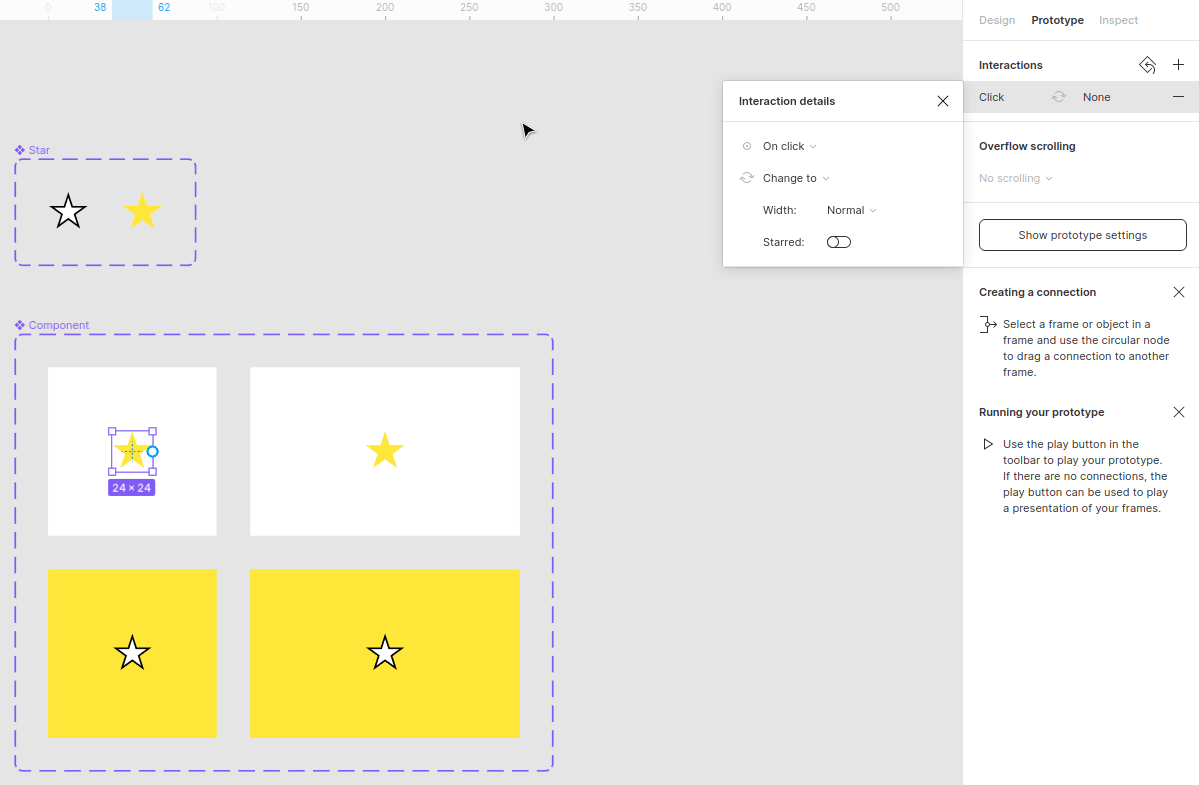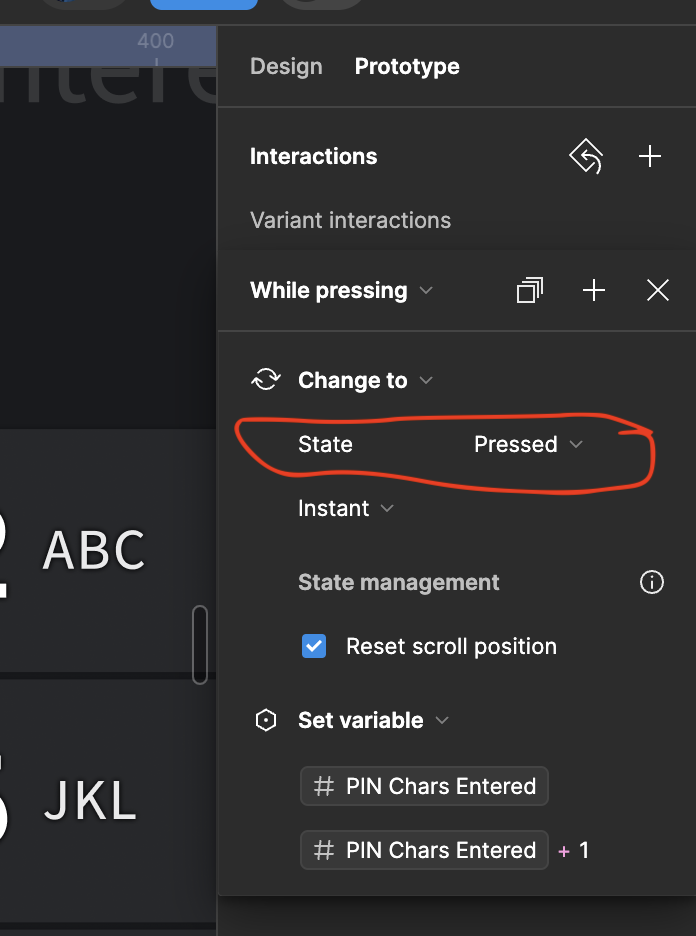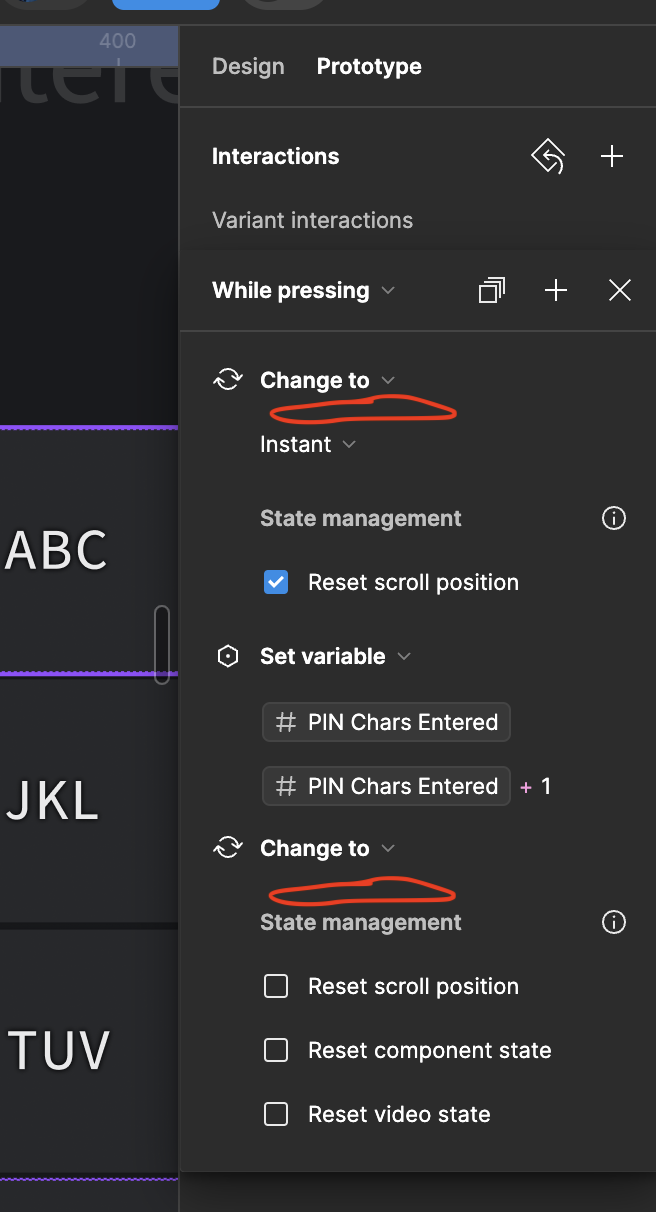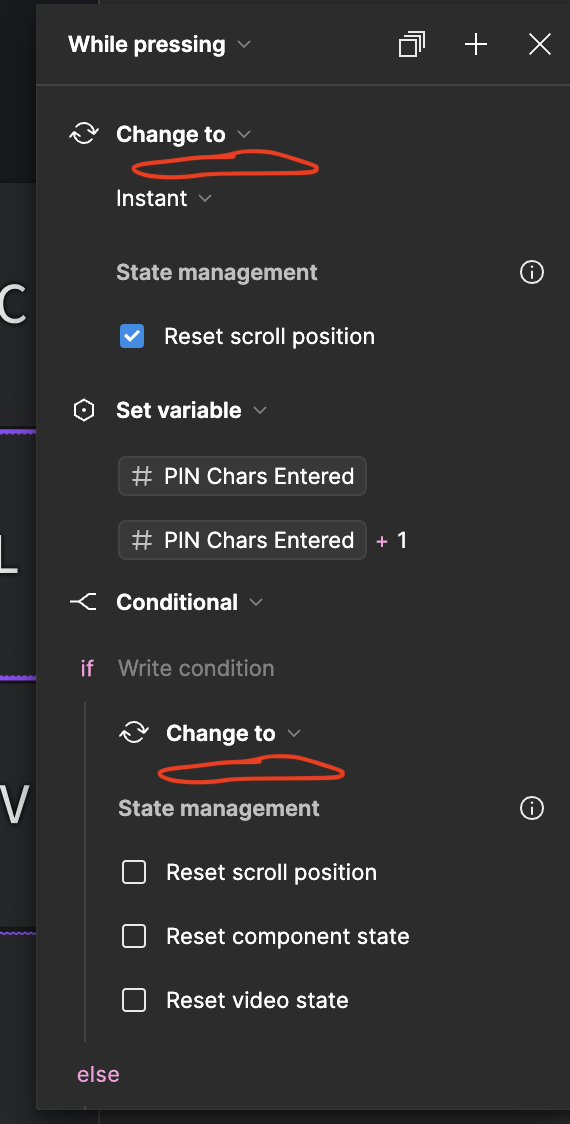When based on a conditional I want the component variant to change to another one (depending on the conditional), it doesn’t let me choose it to go to two different change-tos. If I change one of them, it changes the other one immediately.
I would upload image or video but I can’t as I am a new user. But basically to replicate this:
- Create 3 variants of a component (eg a number 1, 2, and 3 in a frame, and make them into component variants, let’s say the prop is either 1, 2, or 3)
- Create a variable (eg.
nextthat is 3) - From variant 2, create an on click interaction that has a conditional:
if (next == 3){
change to props = 3
}
else{
change to props = 1
}
What you will see is that when you create the second change to, it is automatically set to props = 3, and if you try to update the second one to props = 1, it will change the first one to props =1 as well.