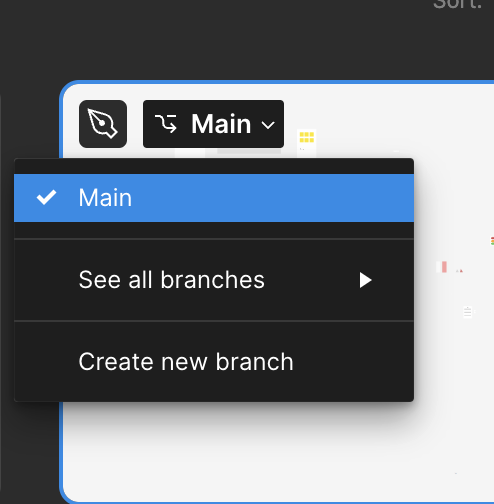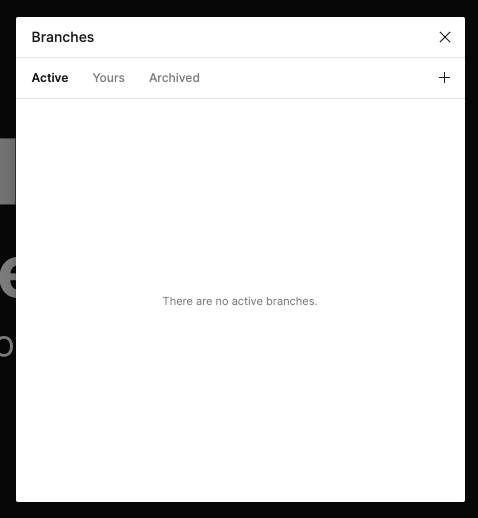Hi guys,
For some reason I can no longer duplicate one of my files in Figma.
This initially happened when I created a new branch within the file; so I assumed you can’t duplicate a file whilst it has a branch open.
I closed the branch and was able to duplicate the file again. For some reason it recently stopped letting me duplicate it again and I can’t figure out why.
We used this file as a starting point for many projects so it’s essential that we can duplicate it.
Thanks!