Hi,
I built the following autolayout:

which should look like so:
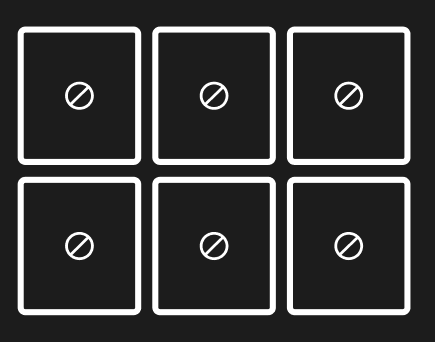
The outer autolayout has a fixed height and width. All the inner layers/autolayouts are set to width & height: fill.
But here is what I actually get:
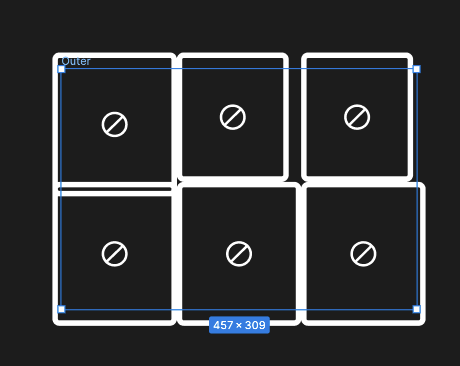
And if I change the size of the outer autolayout it changes to something like that:
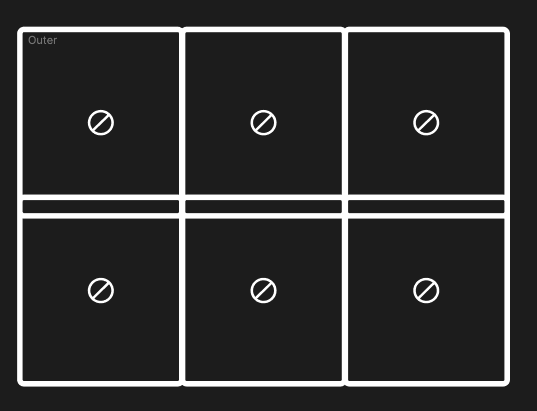
It behaves strangely like so:
Here is a link to a draft with the bugged autolayout: Figma Draft (read only)
I’m pretty sure this is a bug, but if I did something wrong I would be glad to get some help.
Kind Regards

