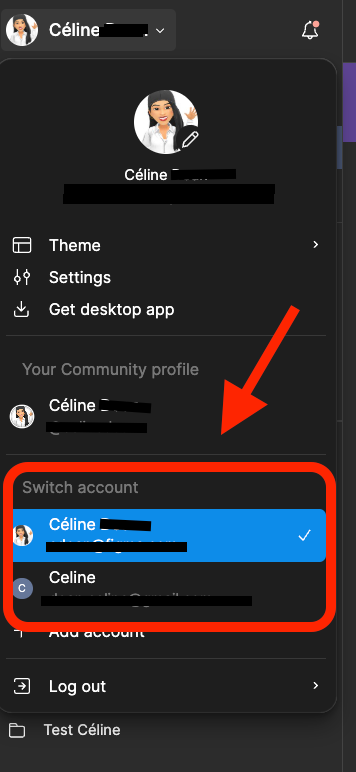Hello,
I use several profiles on Figma, one dedicated to a work team, the other personal to work on files and make feedback.
When the figma file has been opened with one of the two profiles, I can't find any way to swap profiles to leave comments or make changes with the right one.
The only solution seems to be to disconnect the account you don't want to use? Which means reconnecting several times a day.
Thanks in advance