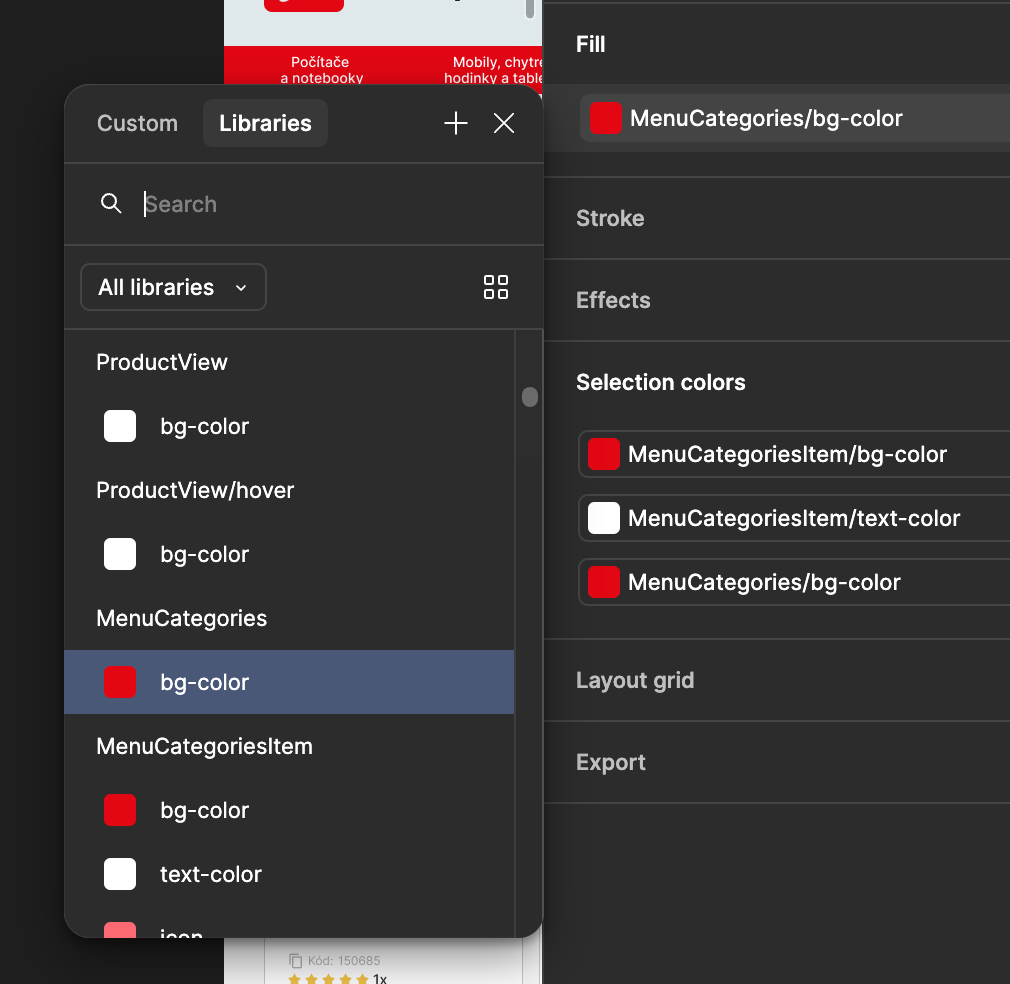Case: I have masive design system using Variables. But sometimes, I have to change (for example) change the color MenuCategories/bg-color.
I have to manualy open the Variable table, and manualy find the variable.
Quastion: Is tehere any way, to automaticly open the Variable table and dont have to find the variable manualy? I cant do that via Right click, or click some button. There are Detach Variable, Remove - But why there is no - go to Variable to the Library.
Fun fact: If I asked ChatGPT, it told me this: :-D
How to go directly to editing the color:
Click on the color swatch in the Fill panel (where you see that the color is set to Main BG).
Instead of opening the regular color picker, a preview of the color will appear along with a small arrow icon or an Edit Variable button.
Click Edit Variable, and Figma will take you directly to the Variables tab, where you can edit that specific color.
This way, you don’t have to search for it manually and can change the value immediately. It works for both global and local variables. 🟢
I ansvered, there is no button like this, and it answered me:
Unfortunately, it's not ideal, but Figma is still missing this quick access option. It might be worth submitting a feature request since it would make a lot of sense! 🚀
SO PLEASE! Is it right, there is no way? Or am I stupid?
Any solutions, plugin?