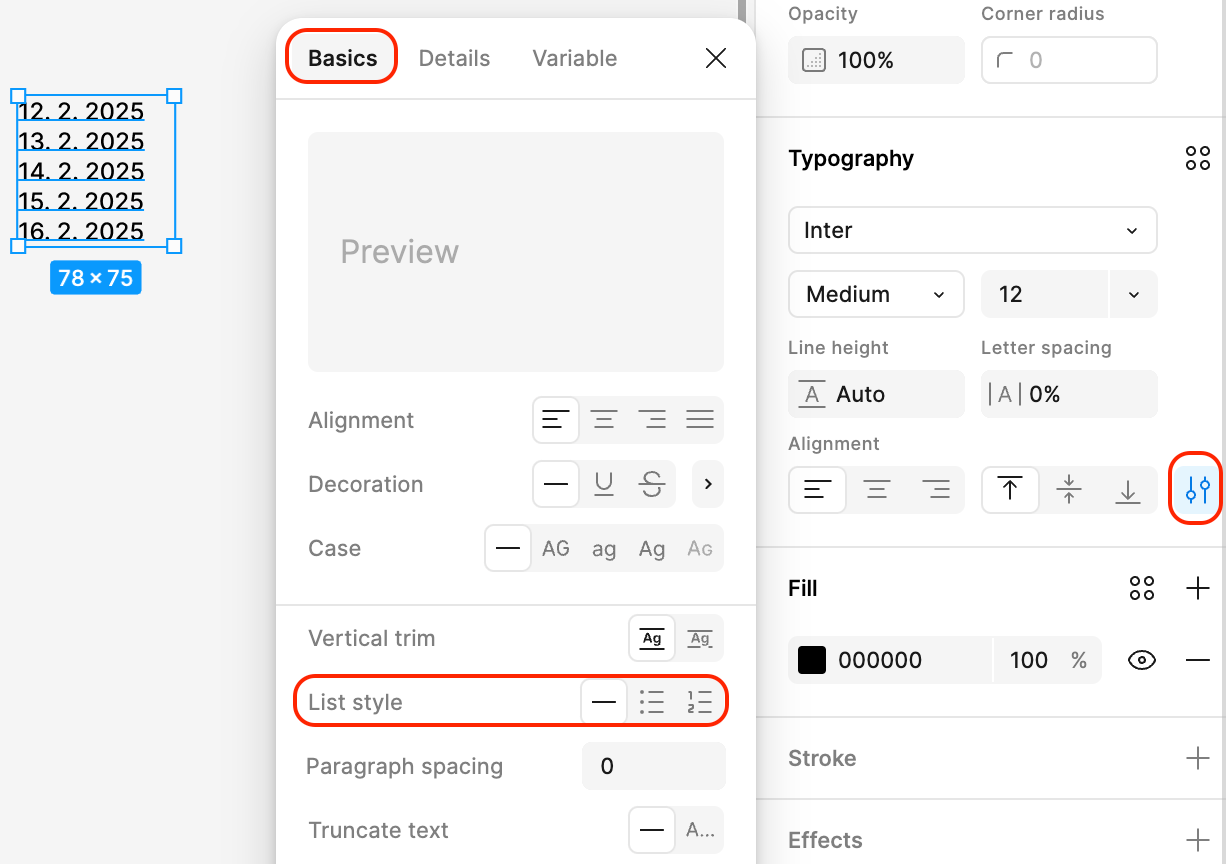In Czech Republic, we write dates as following: 21. 3. 2025 (spaces needed for formal format)
But Figma changes this plain text to a numberred list, 21. being the marker, 3. 2025 being the editable text. And if I change it back in “type setting”, the “21. “ marker is gone. And there is no way to edit it. It also makes some padding and spacing changes.
It’s very frustrating.