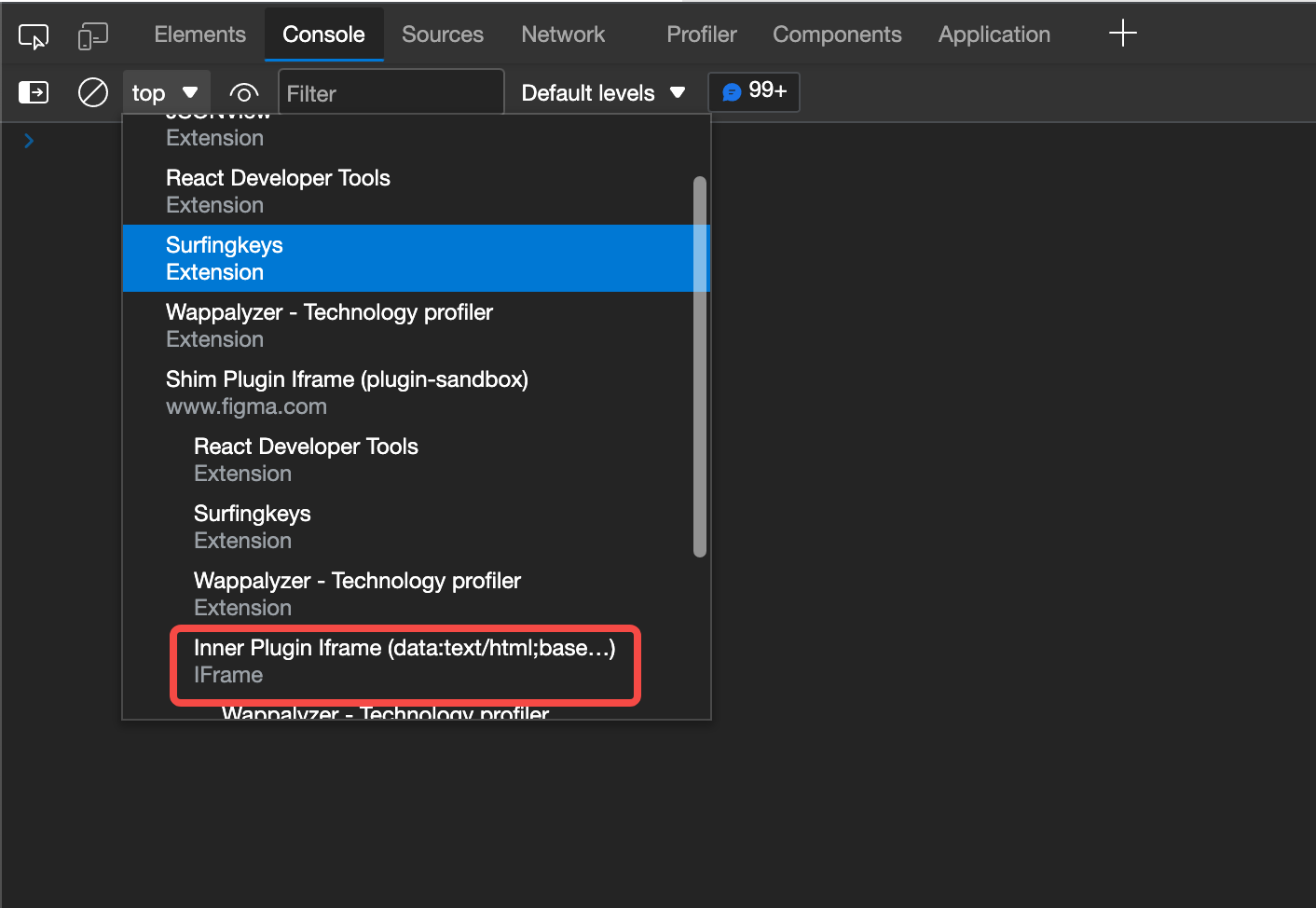Considering that document.execCommand is deprecated, what would the best way to write to the system clipboard within a custom plugin?
Right now, it’s a bit hacky where one can create a temporary HTML UI, set elements like textarea with the intended value to copy, then use document.execCommand. That will likely not be supported in the future, so ideally there’d be a nice and secure way to work with the system clipboard through a Figma API.