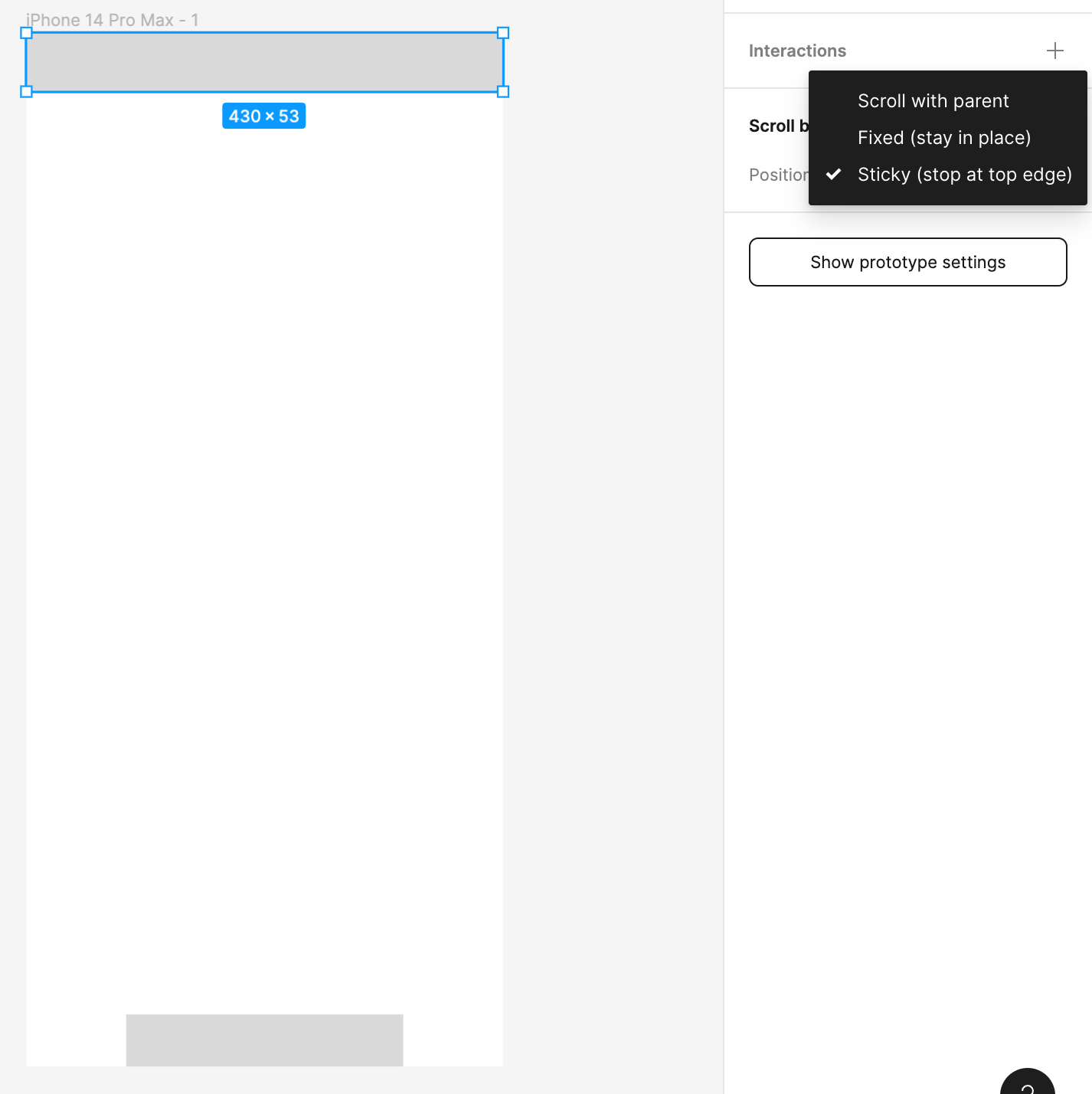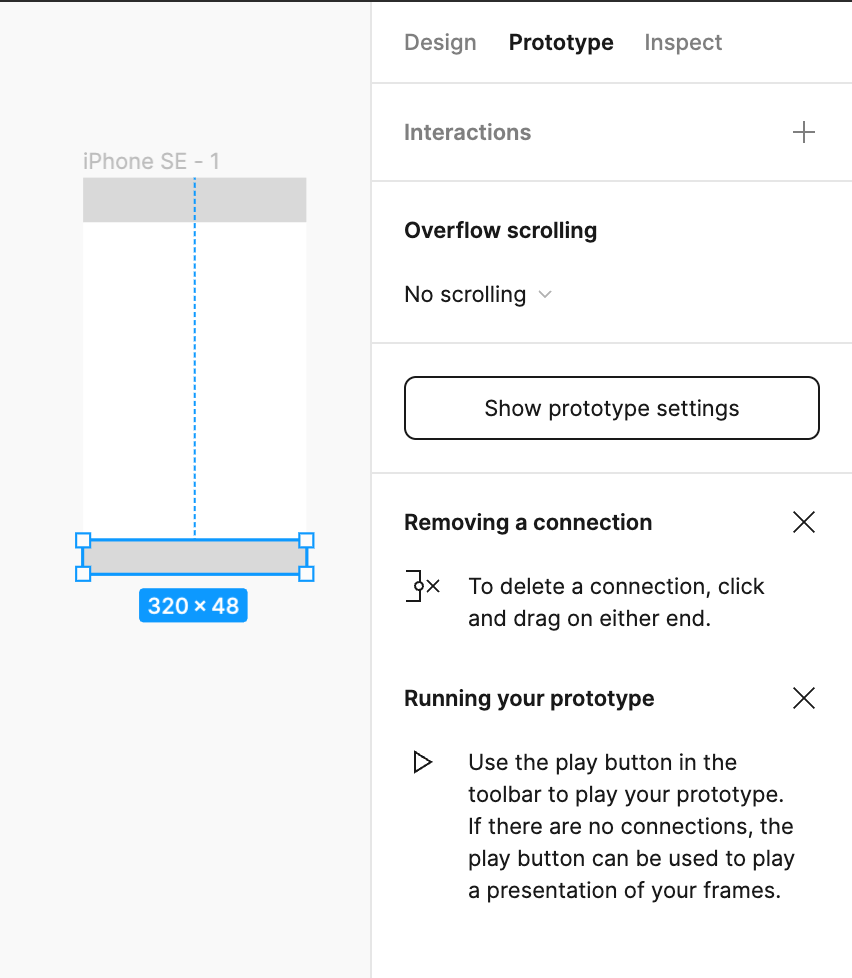I have to groups in a frame and when i want to add the scroll behavior to the frame it shows me this:
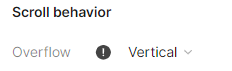
so the fix position never appears
Solved
Why I can't I get the fix position while scrolling?
Best answer by djv
Hey @Manuela2,
The Position settings will appear if you’ve selected an element within your frame.
It sounds like you have the entire frame selected, which is why you’re only seeing the Scroll behavior options.
This topic has been closed for replies.
Enter your E-mail address. We'll send you an e-mail with instructions to reset your password.