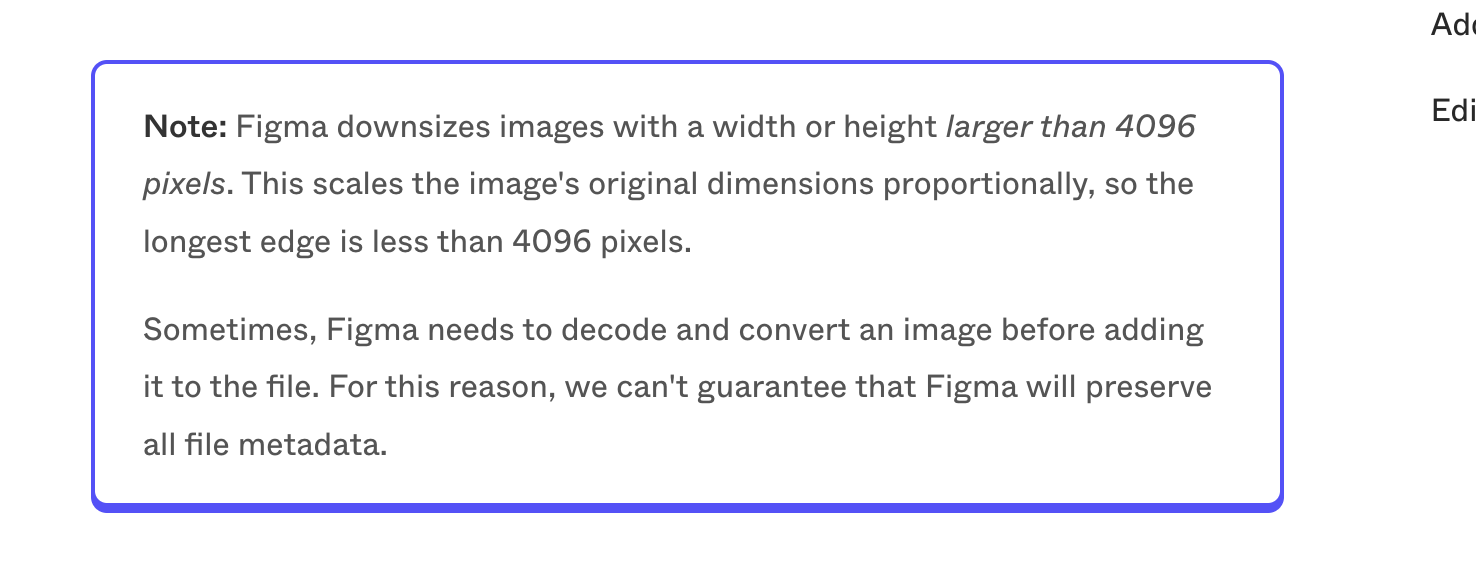I’m adding in website screenshots of full webpages to a Figma file they appear very pixelated. (for example all are 1440px wide x 6000px tall x2) These are screenshots that are being taken on a retina macbook display so they are 2x resolution.
When I open them on my computer normally they are not pixelated.
What’s going on here?
There is no information or help for the issue that I can find.