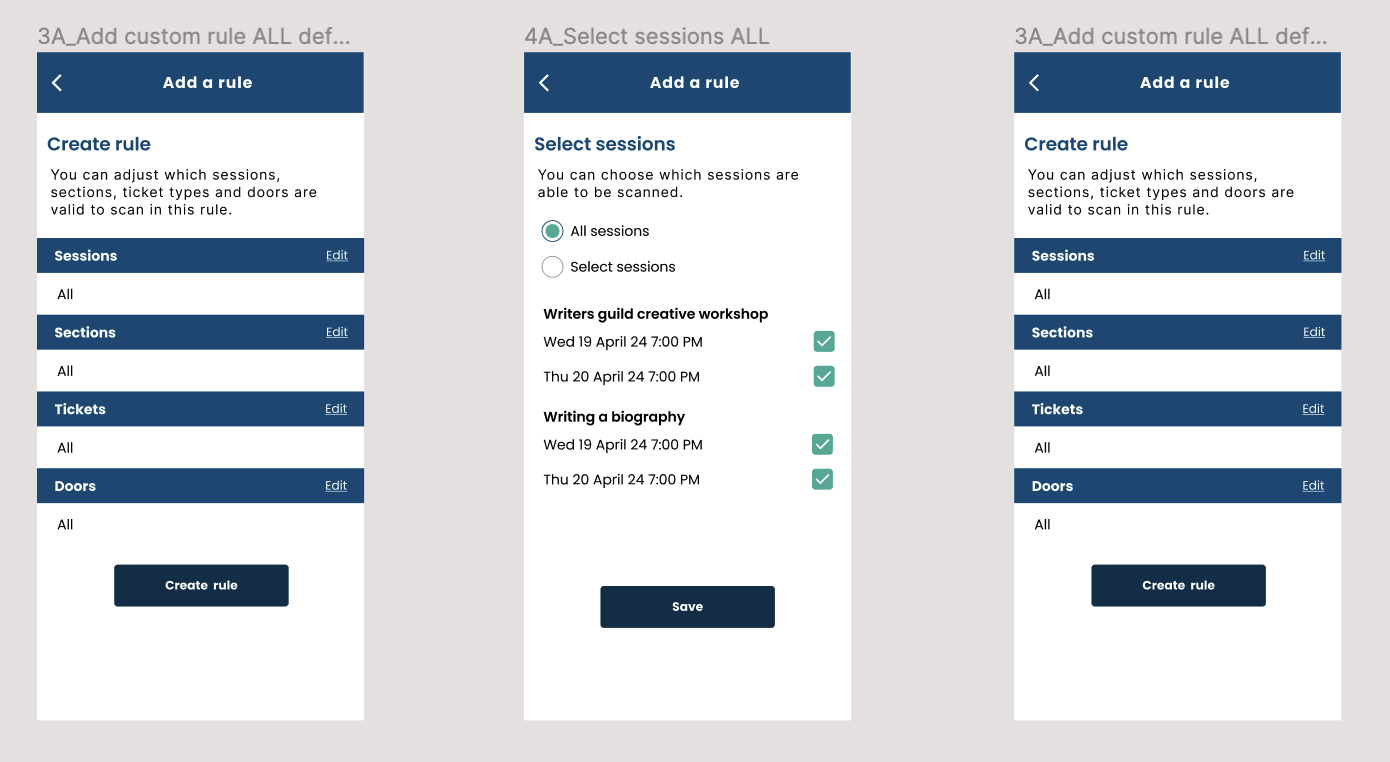Hello, I’m wondering if it is possible to cut down on prototype wireframes for this test I am building.
WHEN ‘edit’ session times is clicked, the user moves to the second screen.
IF they deselect a session date
THEN when they save, I want the summary (first and 3rd screen) to list the remaining session dates instead of displaying ‘All’.
Is this possible using variables, or am I a dreamer?! 😂
Thanks in advance.
Solved
Using string variables in a prototype
Best answer by djv
Hey @Anneliese1, thanks for your patience and understanding!
Good news - this is possible! You can use Multiple actions and Conditionals.
Always put the dates listed out as separate Text items in an AutoLayout frame, and bind their visibility to their corresponding booleans. That way, when you toggle one off, it’ll go invisible.
You can include a Text item that says “All” and bind its visibility to a Variable that you toggle off whenever one of the dates is toggled off, and toggle on whenever one of the dates is toggled on (if all the others are on as well).
You want to create:
- A boolean variable for each possible date
- An AL container with All / Date 1 / Date 2 / Date 3 … for each of the events
- Bind booleans to checkboxes and to the All
- Plus a boolean for non checked / all checked
It’ll definitely be a lot of work, but it is possible!
This topic has been closed for replies.
Enter your E-mail address. We'll send you an e-mail with instructions to reset your password.