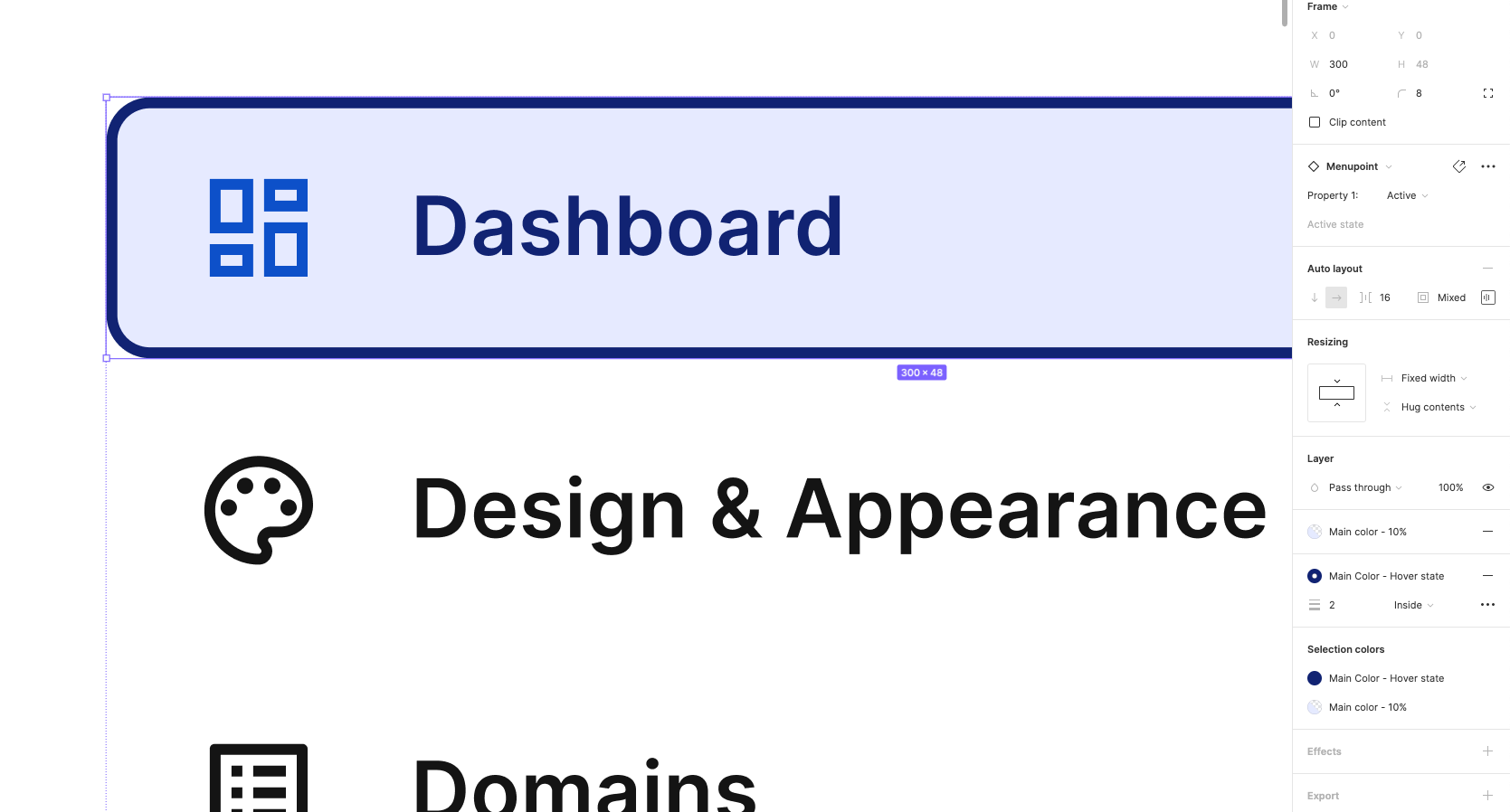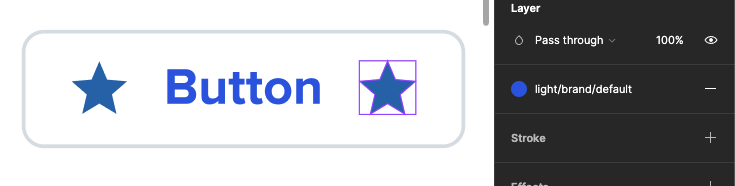To give some context, I have a design library with colors and elements.
I work in other files for different designs. When I updated my library color to a new main color, I got the warning that my modules and colors had been changed. After I updated all of them, they all say that the new color has been selected, but I can see it’s the old color. When I choose another color in the library and back to the same color – it updates! But I have to now manually go into all of them and select my color, swap it to another one and then back again.
How come it doesn’t actually update it as it said it did?
Question
Updating symbols doesn't update all the colors
This topic has been closed for replies.
Enter your E-mail address. We'll send you an e-mail with instructions to reset your password.