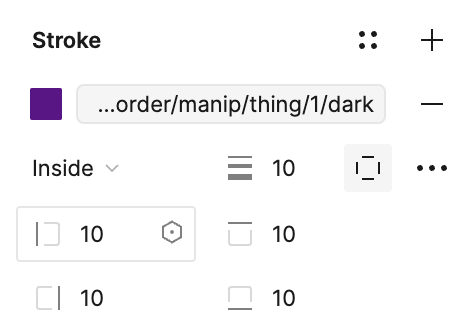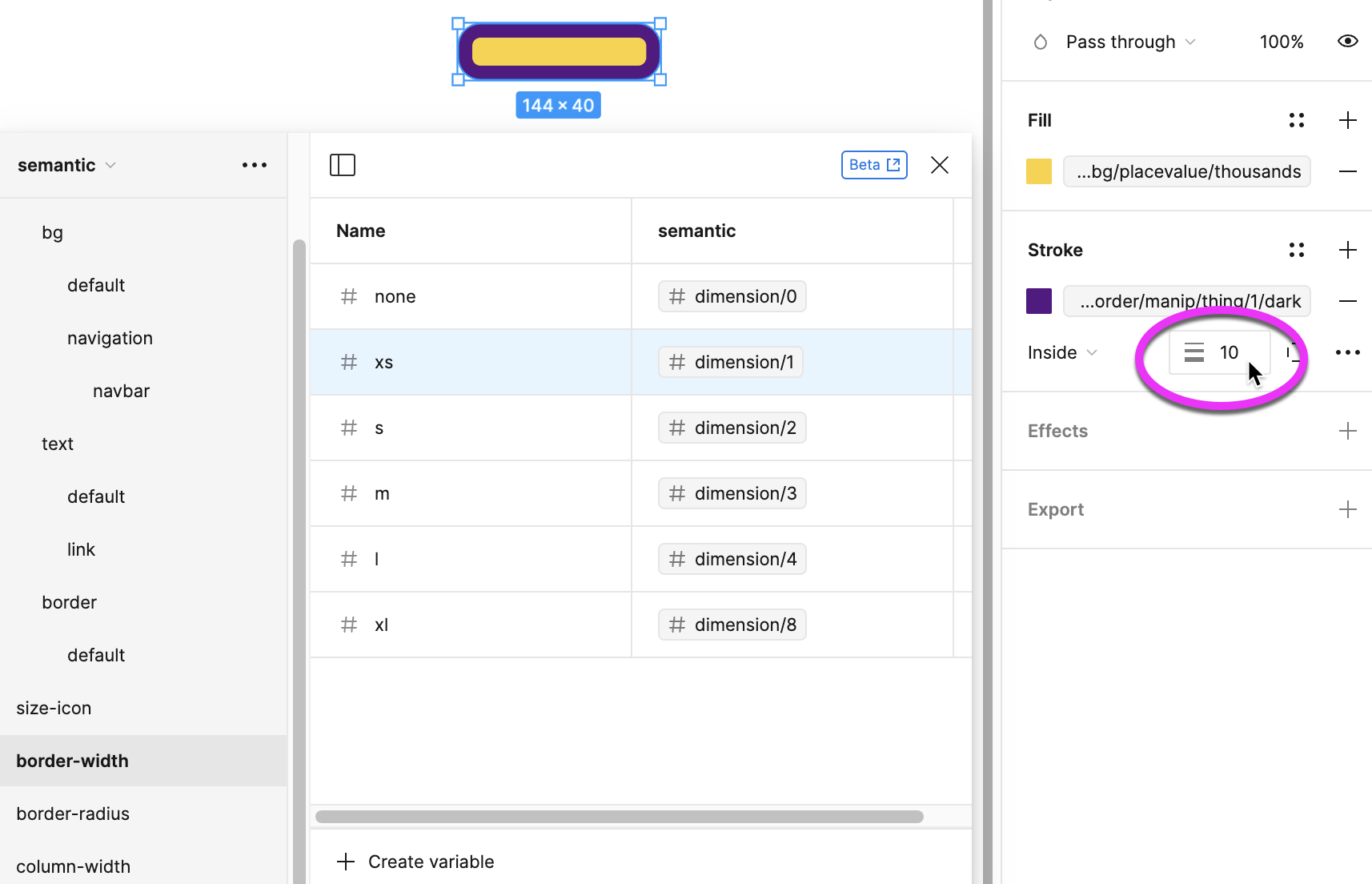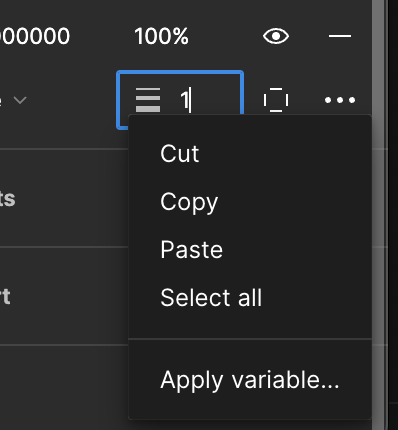There is no variable icon next to the border-width input box. I am unable to apply my border-width variable.
However, if I click on Custom, the 4 width boxes that appear do have the variable icon. I don’t want to have to individually apply my border width when they are all the same.