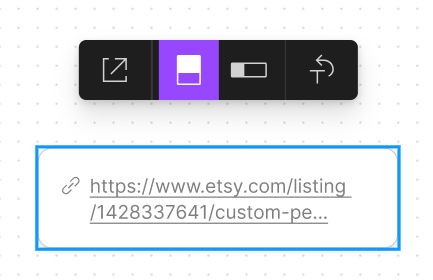When pasting links into my FigJam board some show the preview image as expected but others do not… they just who the link text. Here is an example…
https://www.etsy.com/listing/1428337641/custom-pet-sweater-using-pet-photo-name SHOWS THE PREVIEW IMAGE AS EXPECTED
Custom Pet Phone Case Using Pet Photo Name Custom Dog Phone Case Custom Cat Phone Case Personalized Phone Case Cat iPhone Case - Etsy Ireland SHOWS NO PREVIEW IMAGE… JUST LINK TEXT