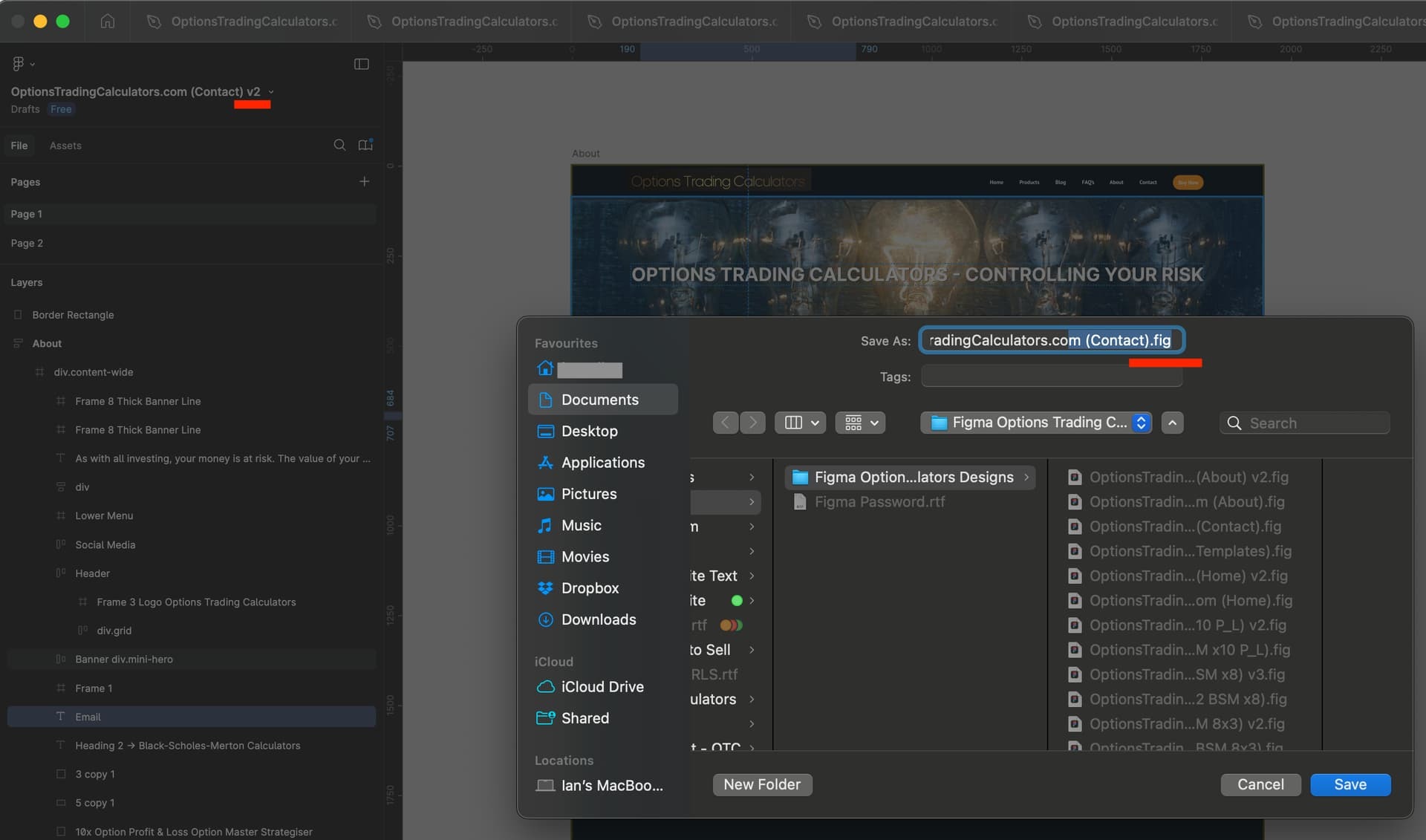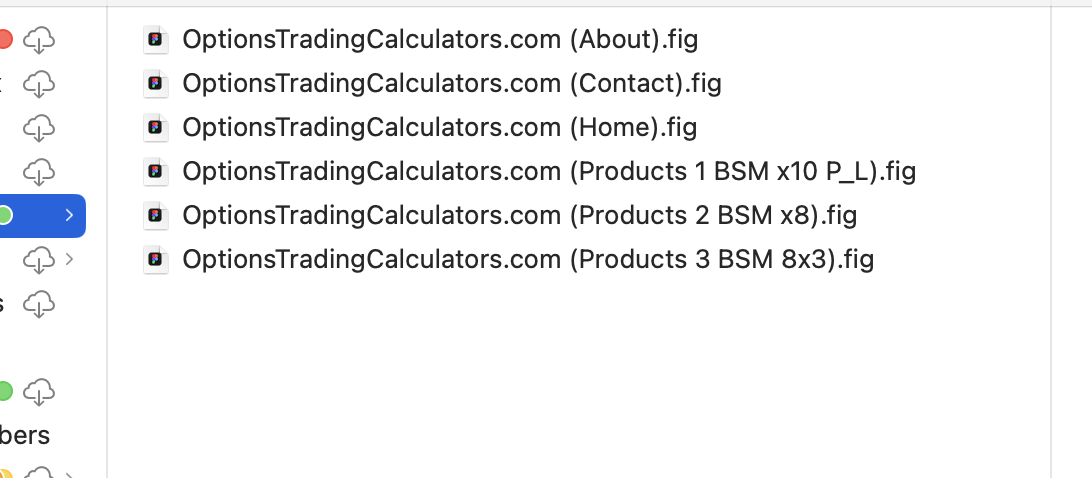Is this normal for Figma? I want to now save today’s version of my Figma files as version 2.
I enter the v2 either in the pop up save window dialog window or in the actual left hand menu title of Figma and then hit save prompting the Save window to open to choose the location where I want to save it.
I save to the Cloud yet when I look at the titles in the cloud none of the files have the v2 I added? Never seen that before using a Mac for 24 yrs!
EDIT: I realised my Figma app isn’t local to the Mac and that when my internet connection dropped today (the day after posting this comment) the app wouldn’t load? I didn’t realise I need to be connected to wifi to use the Figma app? (End Edit)
Why won’t it accept the title change – adding v2 (see red lines on images) to the end of the file name in the left menu or in the save dialog window?
Cheers
Ps// why when I attached the images just now why did it erase my question in this text box here…?