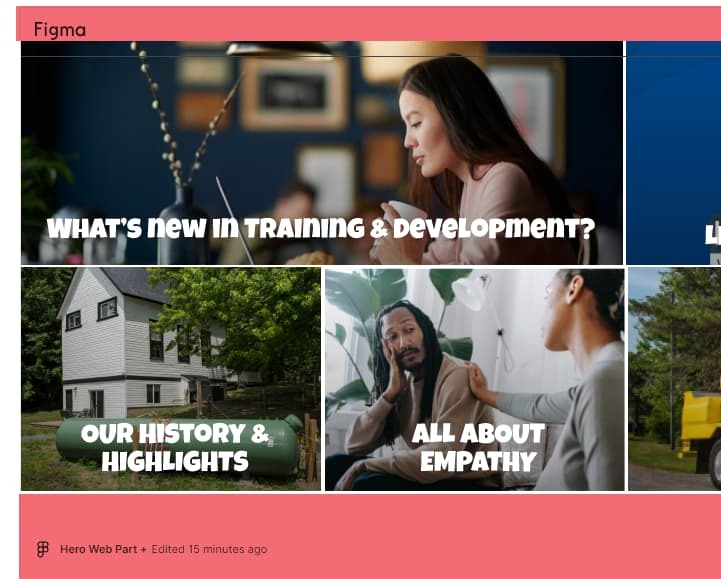I am testing the use of Figma on a SharePoint site for our company and have deployed my first test of a 6 icon hero web part. I have got it loaded into my SP site but I noticed the webpart itself has a header and a footer. The header says Figma and the footer has the name of my Web Part, when I’ve last edited it and a Restart button.
It also has a weird border around all of it. Am I able to remove these items within Figma or must it be done via css or jquery/etc?
Thank you