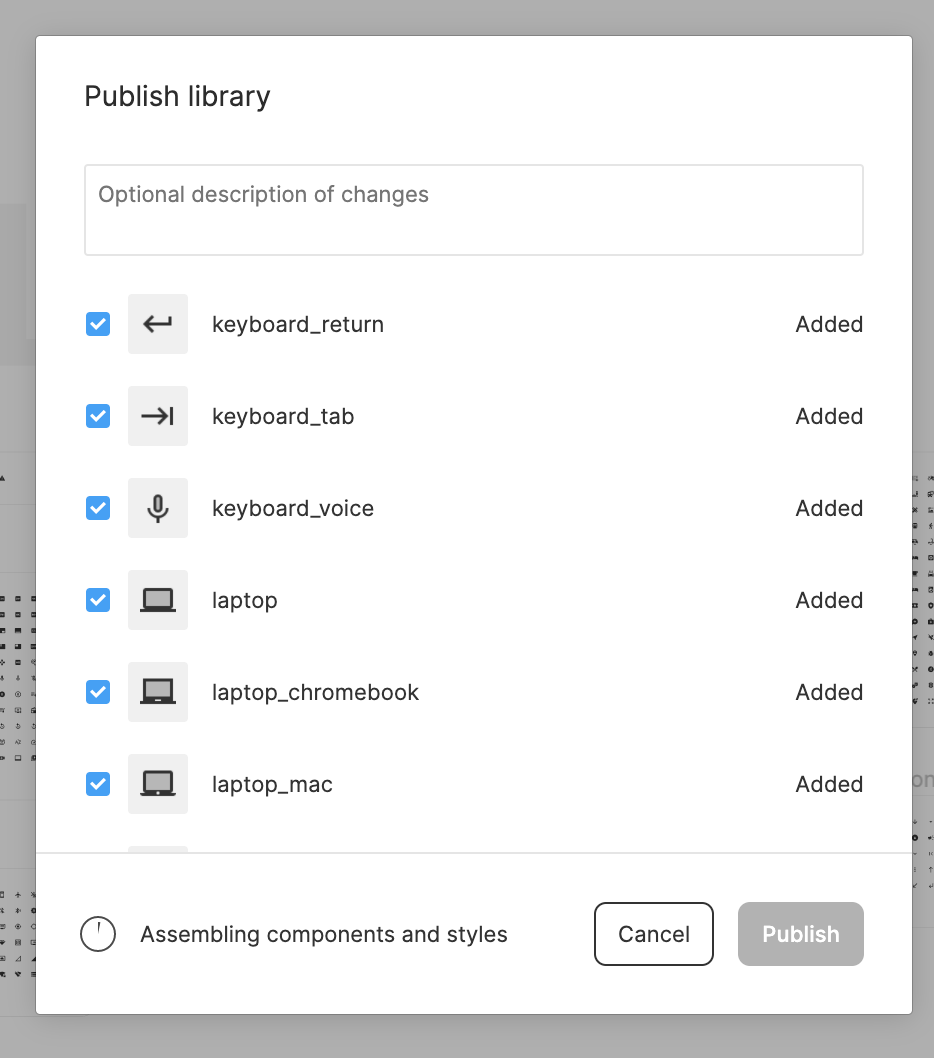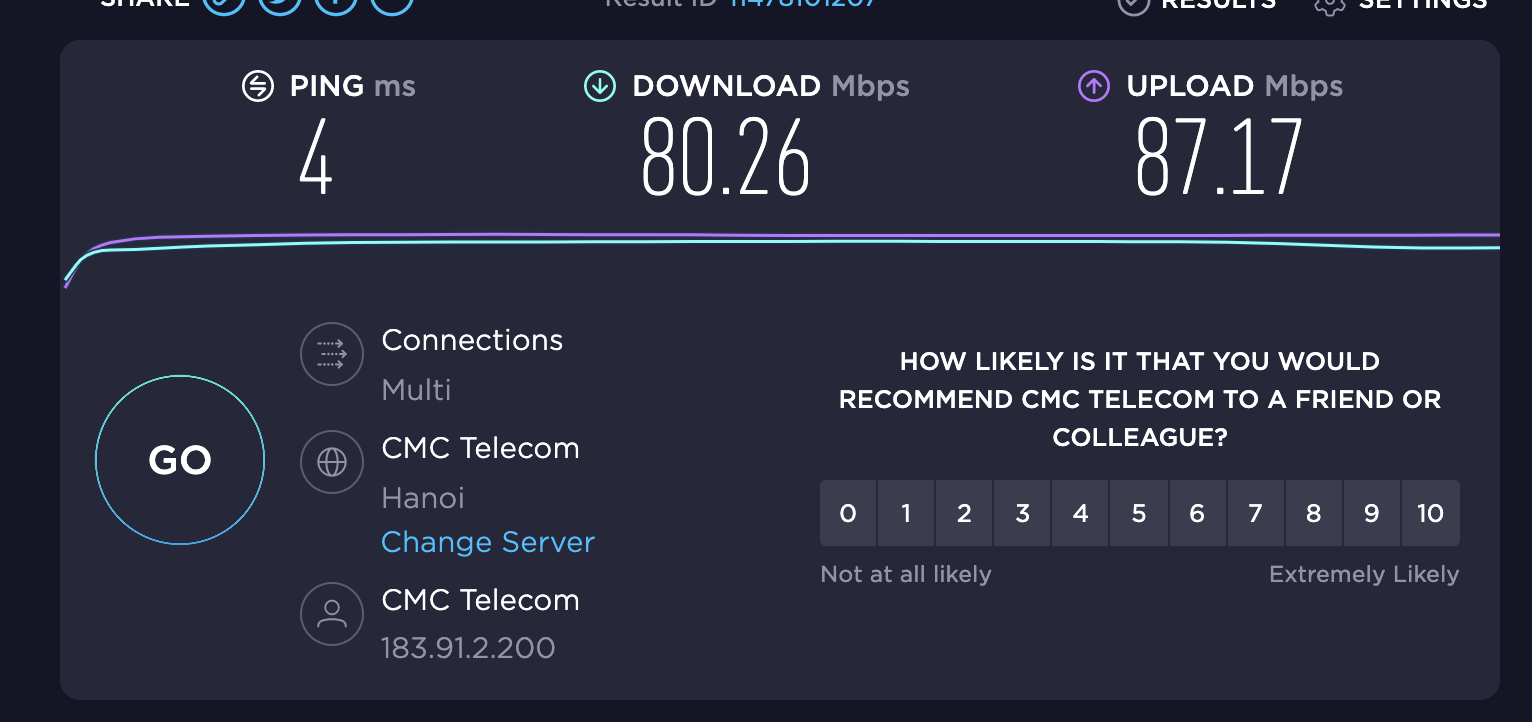Hi Figma friends!
I’m new to Figma. I just learned how to duplicate and publish icon library so I can use them in my projects.
Unfortunately, it took so long, like forever, to publish. The issue happened to this particular library only. I know this one is large but the publishing progress never pass 10%, even after half a day!
My network speed:
I should wait 1-2 days for it to publish or can I do something to address the situation?
Any help is appreciated. Thanks!