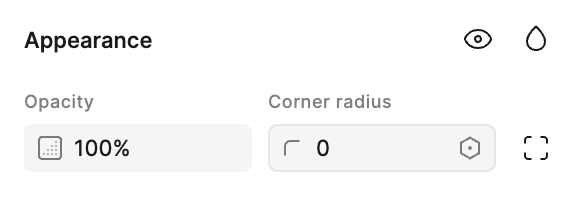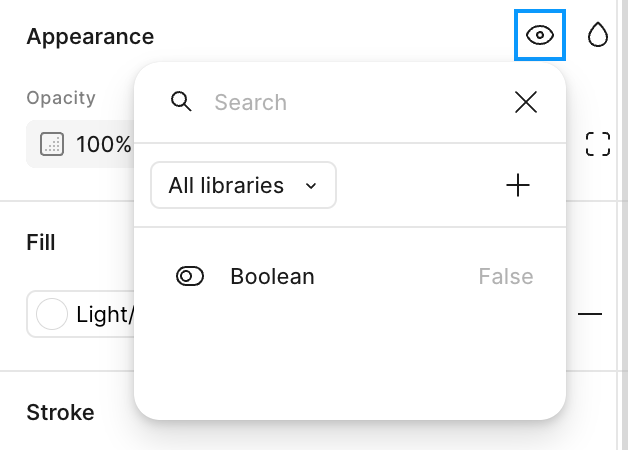I’m trying to bind a variable to a layer. All the videos/tutorials explaining how to do this (including Figma’s own tutorials) feature a “Layer” panel in the right-side menu (NOT the big “LayerS” panel on the left side).
For example, here’s an image from Figma’s tutorials: https://help.figma.com/hc/article_attachments/15253641613335. Note the “Layer” panel in the right menu between “Design” and “Fill” which allows you to bind a variable to a layer.
Where the heck is that menu?? I have no such menu. I have a full Professional license. No features should be hidden. Any ideas?
PS. Here’s the article featuring the image referenced above: https://help.figma.com/hc/en-us/articles/14506587589399-Use-variables-in-prototypes#h_01H91B3F52N921482A3051SJEX