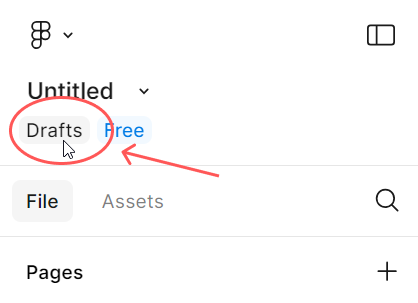I’m on the Starter plan and I usually just browse through all my files that are not under any team under Recent. Now, they’re all gone. All I did was just delete a team, and then, they’re all gone. Has this happened to anyone of you? What do I do?
Solved
My Files Are Missing
This topic has been closed for replies.
Enter your E-mail address. We'll send you an e-mail with instructions to reset your password.