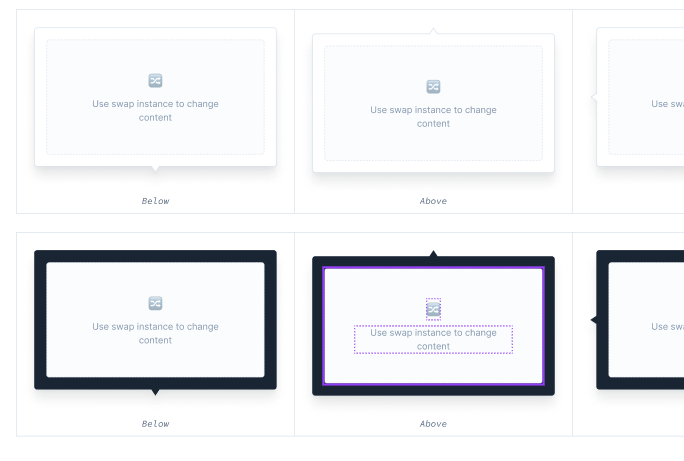Is it possible to set a max text width for specific text styles in Figma (e.g., body text) to maintain legibility? I want to prevent team members from creating overly long lines of text, which can be hard to read. If there’s no direct way, does anyone have a workaround or best practice to achieve this
Enter your E-mail address. We'll send you an e-mail with instructions to reset your password.