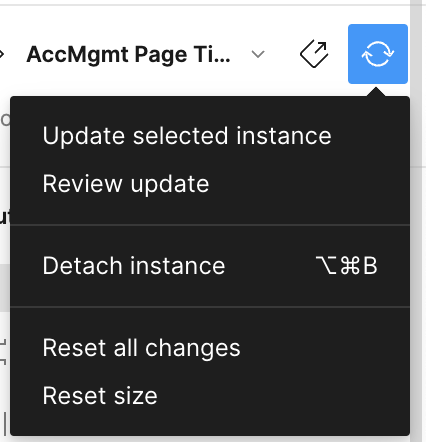Hi there. I have a strange problem.
I created a new library and design file and everything was working great until a week ago.
I’m working on Windows 10 with the Figma desktop app.
At some point, after updating a component, the “Review update” dialog box did not appear anymore. I can still update the components manually with the circle-arrows-update icon in the component settings. But when I have to update multiple components I need to do that manually for every component. I can’t update all.
Older files still have the review update dialog box and other colleagues do not experience this issue.
What’s happening here?