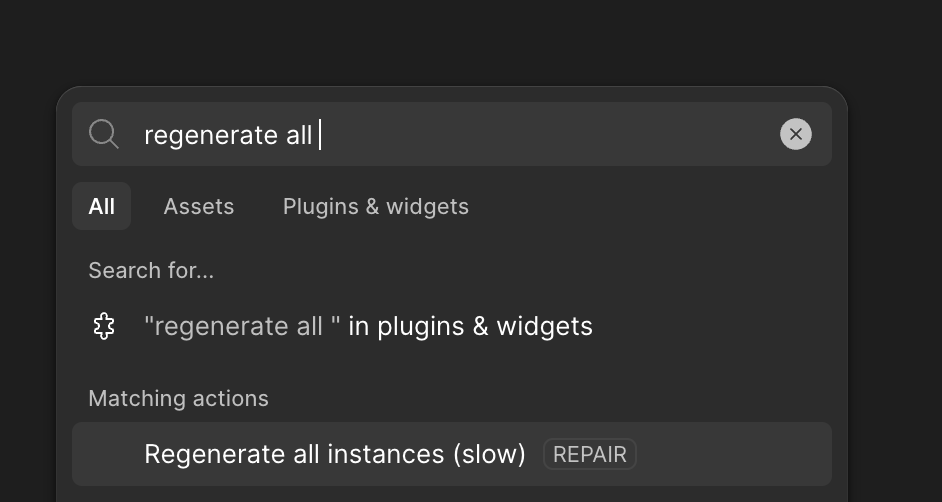Hi everyone,
I have a design system library that I publish regularly. This library is being used in other project files. Recently I noticed that whenever I publish an update to the design system library I encounter the following three scenarios:
-
The project files using the design system library is correctly receiving notice of all updates. I click “Update all” and it successfully reflects all changes.
-
The project is correctly receiving notice of all updates, but clicking the “update all” button won’t reflect the updates. So, no changes at all. The “update all” button remains.
-
Not receiving notice of the updates at all.
What I tried
I have read other threads in this forum, where some users suggest to repair various connections, which I did to no avail (also, the same design system library was successfully published and updated before).
My questions
Is this a bug? Is this a traffic bandwidth limitation? Is there a methodology that I’m not aware of that prevents this from happening?
Edit
One thing to note is, that closing the app and not starting it up for a few minutes, sometimes resolves this problem, which could point to a memory/cache issue. Either way, I don’t think this issue is ok to pass on as it makes Figma less reliable to work with.
Thank you to whoever finds the time and energy to respond.
Have a good one.