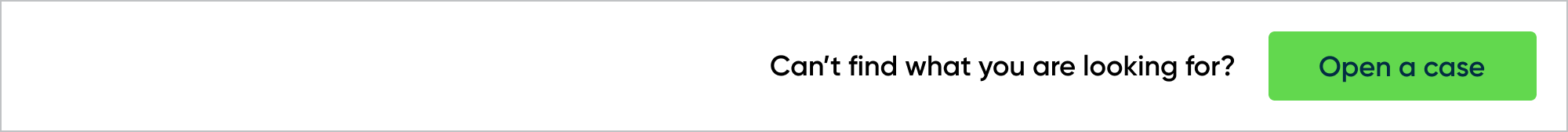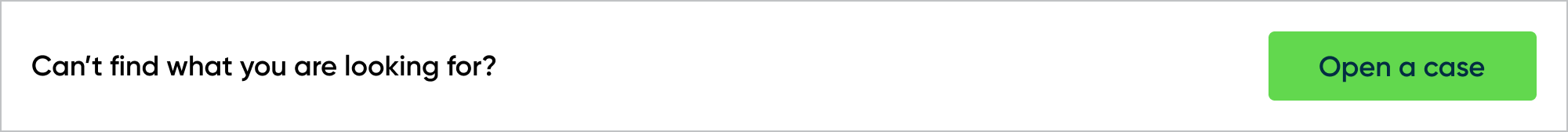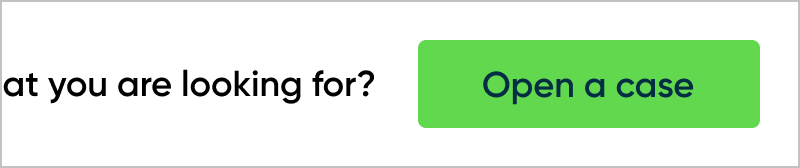How do I get left aligned text that expands will one line and keeps to the right with the button when wide?
I want the “Can’t find…” text to be left justified and wrap when frame is narrow
…and not when wide. It should stick to the button on the right when wide.
The images above are two completely different frames…
I’ve tried various configurations of Autolayout layers, but Figma keeps changing the settings of layers when I change parents or children and I either end up with the text on the right and button on left when wide if the text is set to Fill…
…or the text cutoff when narrow if the text is set too Hug
This is easy to do in HTML/CSS with Flexbox…
Thanks for any help!