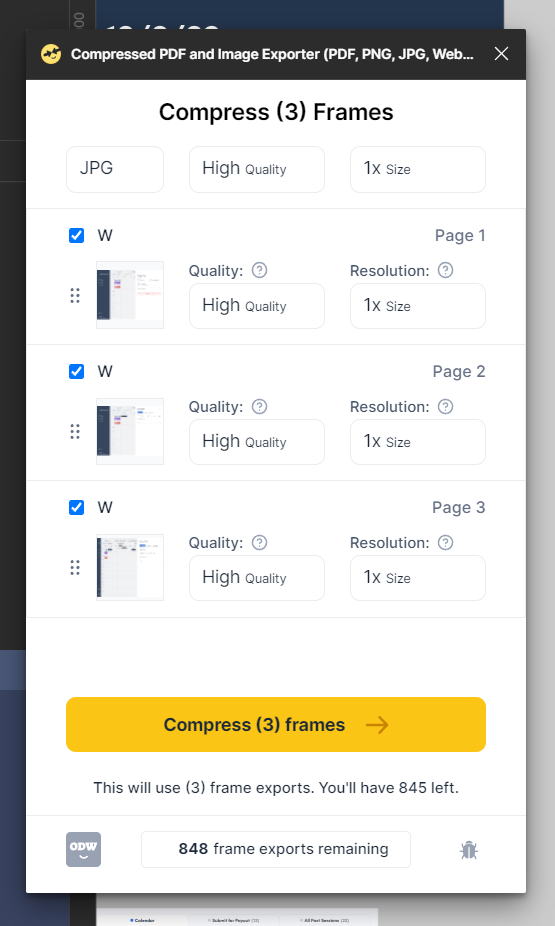I’ve used many programs/apps and I find that Figma’s PDF exports are always so large—even after using plugins to compress them.
Example: Two page PDF document with only text, simple svgs icons, and two colours. No raster images, gradients, or effects. Super basic document.
- Figma export 9.5MB
- TinyImage compression 2.2MB
- Compressify.io compression 2.2MB
I would expect this PDF to be no larger than 1MB in the first place. What is going on here?
The only possible factor I can imagine is the maybe the canvas size (1130x1600px), but I doubt it because everything in the PDF export are text/vectors. Any help?