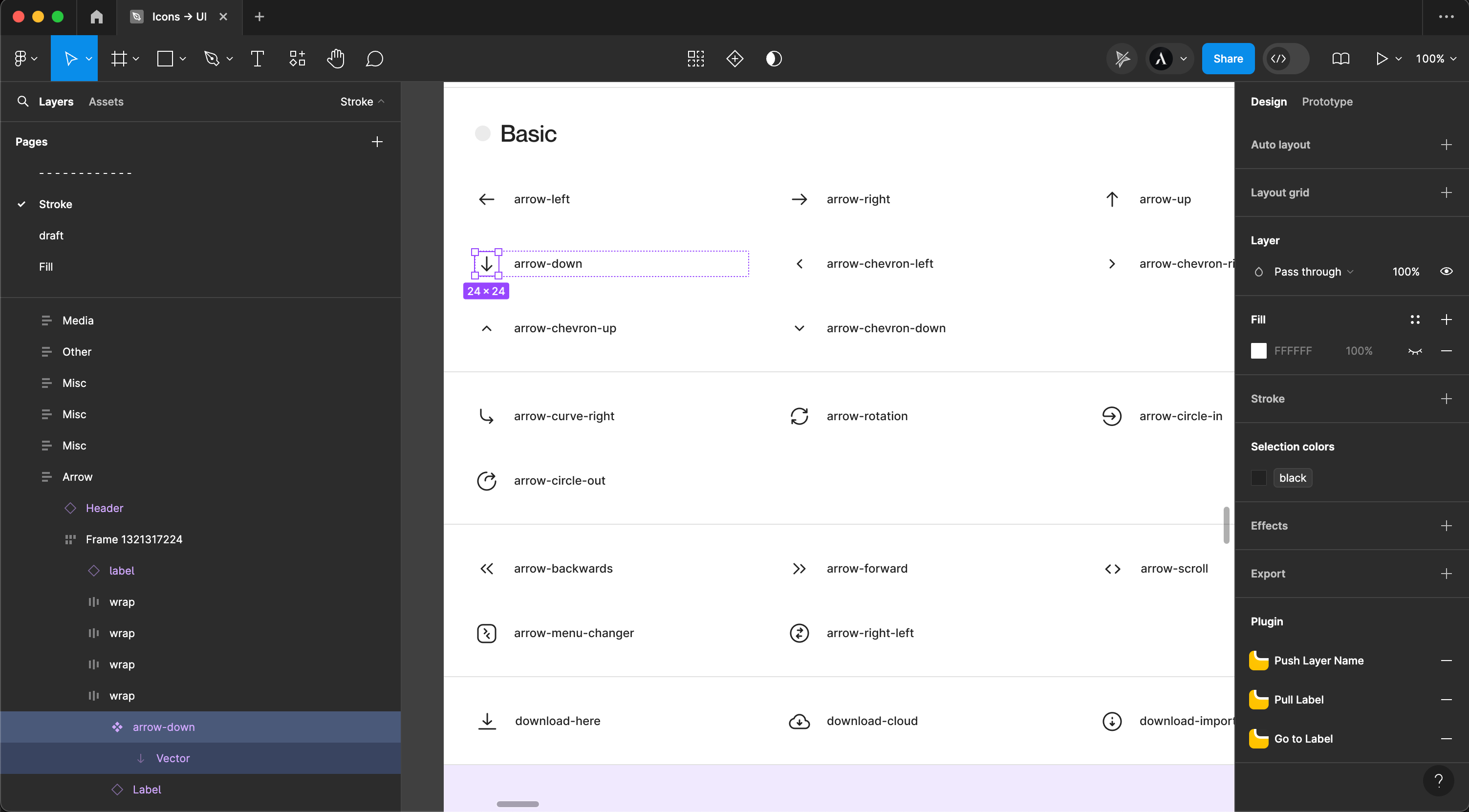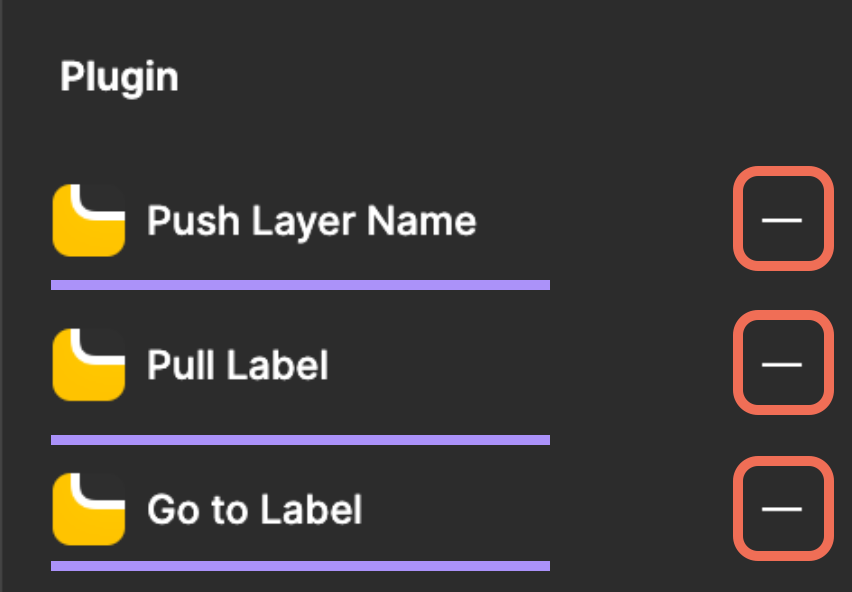Hello everyone,
Throughout my projects, I frequently utilize a variety of plugins to optimize my workflow. Recently, as I was developing an Icon library, I incorporated a plugin to expedite the process. However, as I’m preparing to publish the library, I find myself needing to remove all plugin-related data from the properties panel for each icon. Considering the distinct naming conventions used, I’m unable to select multiple items simultaneously for this cleanup. Is there a technique to accomplish this in bulk?
Additionally, in more complex projects where I apply a sequence of plugins, I’m curious if there’s a streamlined method to erase all plugin data from every layer in one action before making the project public.
Is there a method or plugin that anyone has used successfully for this purpose?