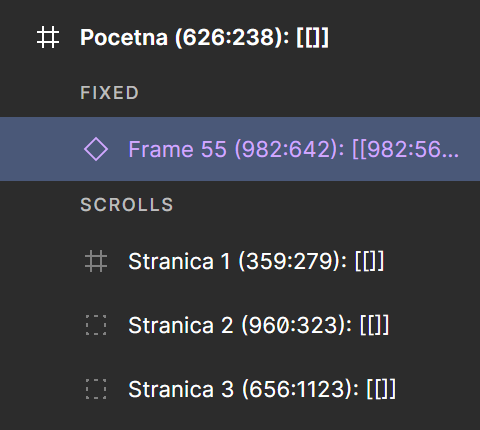Hi guys,
I noticed that the sticky menu is not working properly. The smart animation menu at the top of the page when extended works well on the first page, but when I scroll down the menu starts to bug only when the smart animation is triggered. 😭😭
I tried some things but nothing seems to work.
If someone has time to check and suggest an idea to solve this problem I would be over the moon.
Thank you 🤗