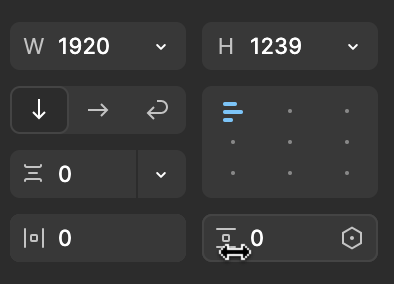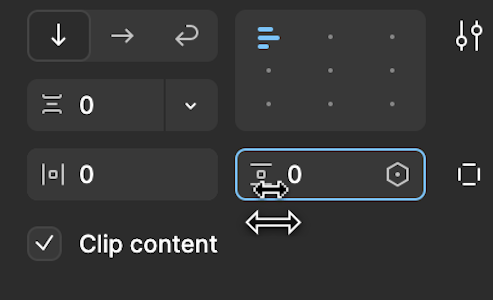I don’t know what I did but since last week I’m unable to resize anything by click-and-dragging my mouse over a resize field…
Did I disabled something? How do I activate it back? I’m very used to it and miss dearly.
Enter your E-mail address. We'll send you an e-mail with instructions to reset your password.