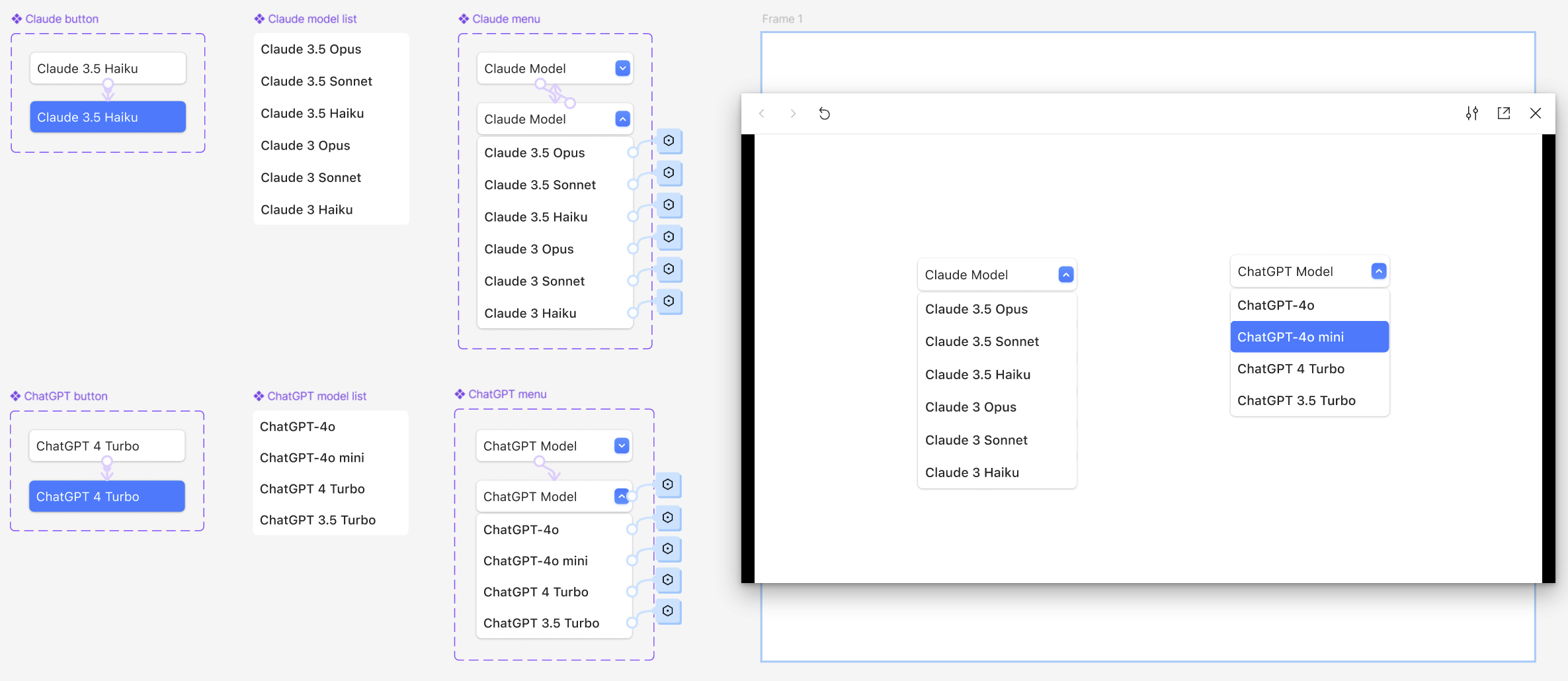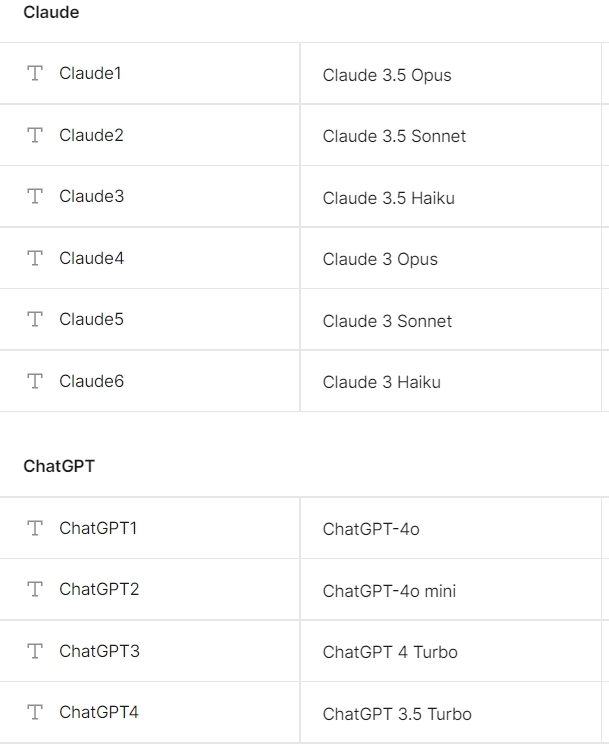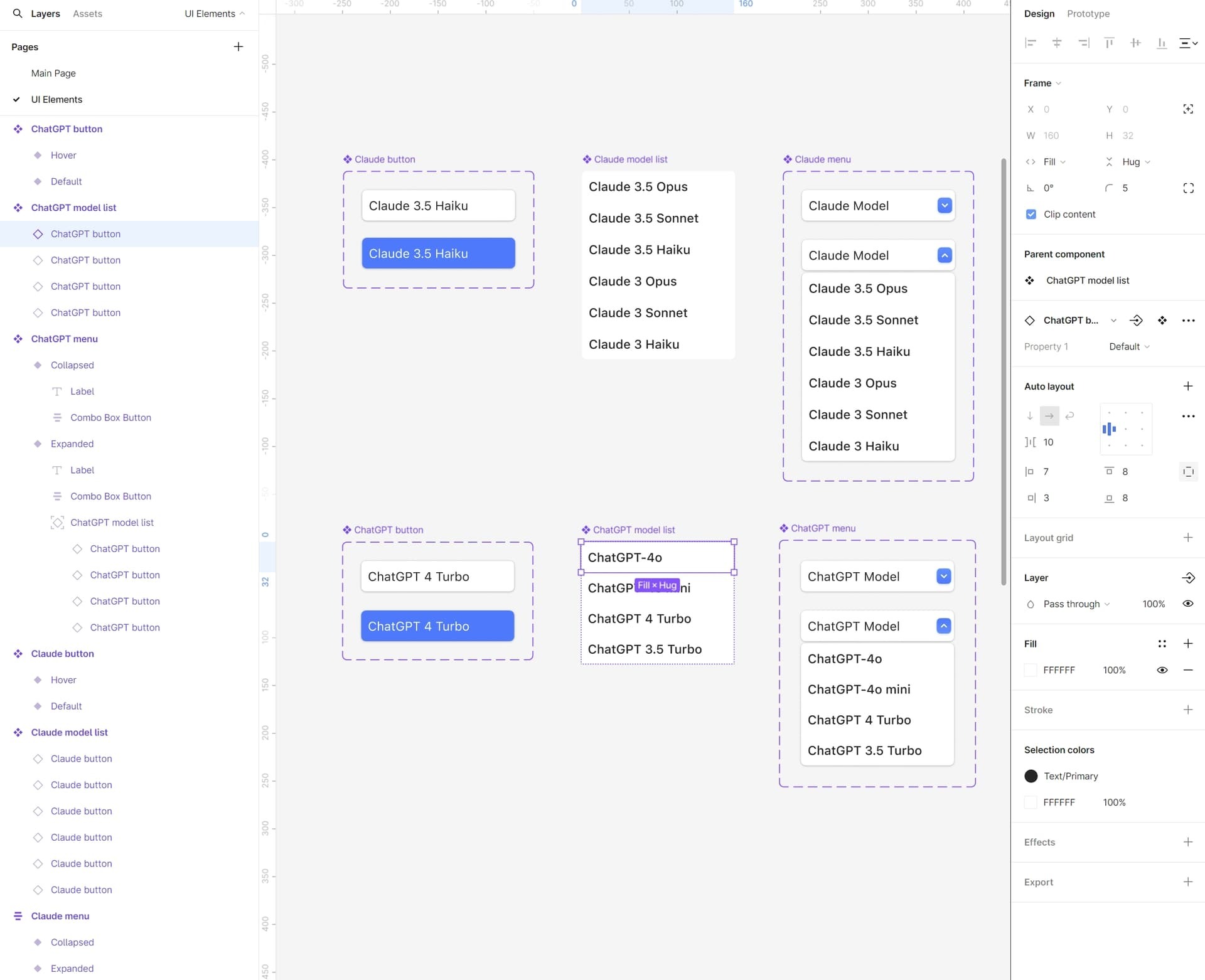Hi,
I followed the brilliant approach by Mr. Ricardo Costa to make a interactive dropdown menu. Link as below:
https://www.youtube.com/watch?v=DuJL8t4myms
But when I tried to put multiple menus in a frame, all my dropdown menus remained opened at the same time if I didn’t choose an item or click on the menu title, like this:
I was wondering if there is any way to make multiple dropdown menus open only one of them at a time? I tried to use the boolean variables + mouse leave detection to enable/disable the display of menu items but the variables seemed no effect.
Thanks in advance.
John