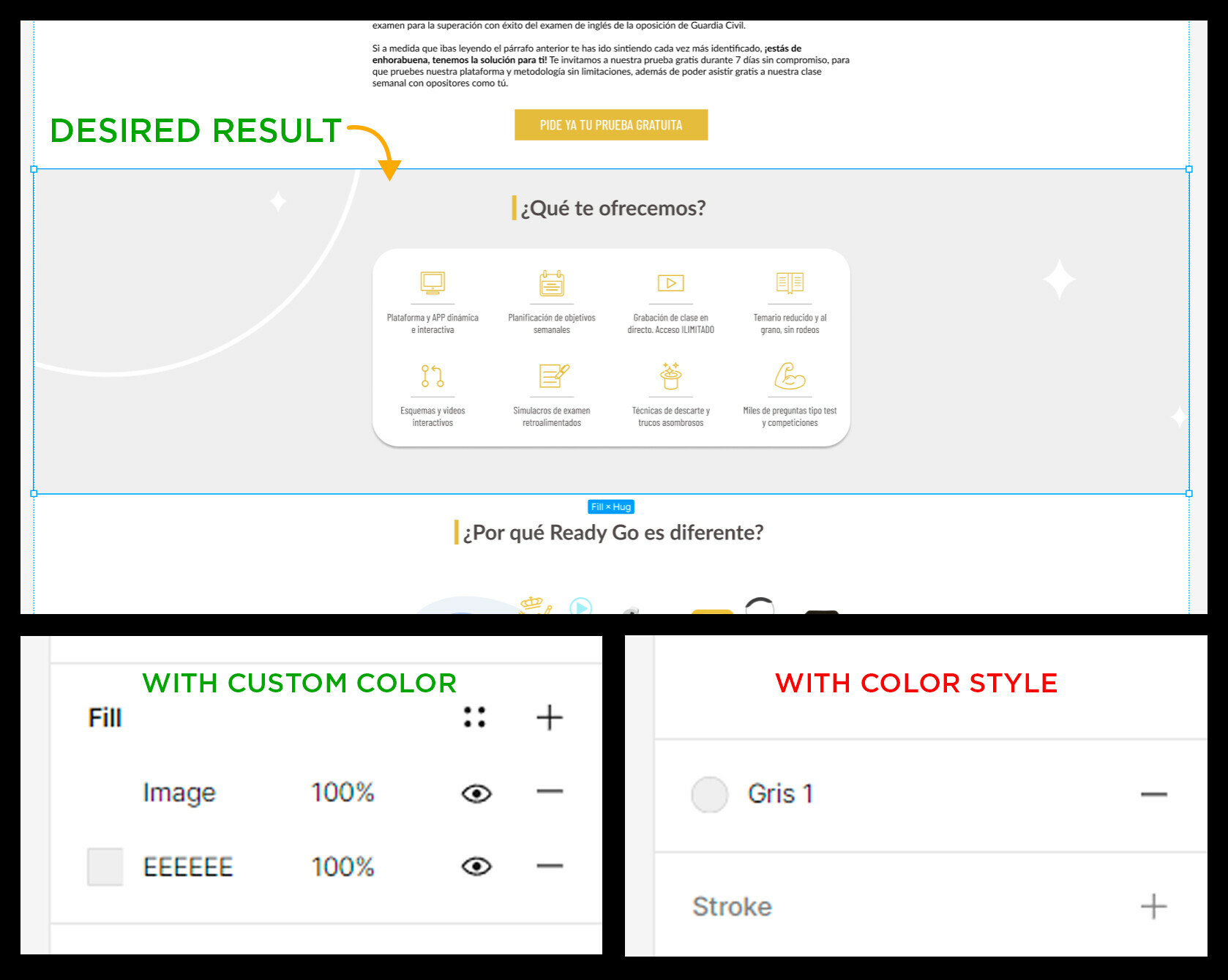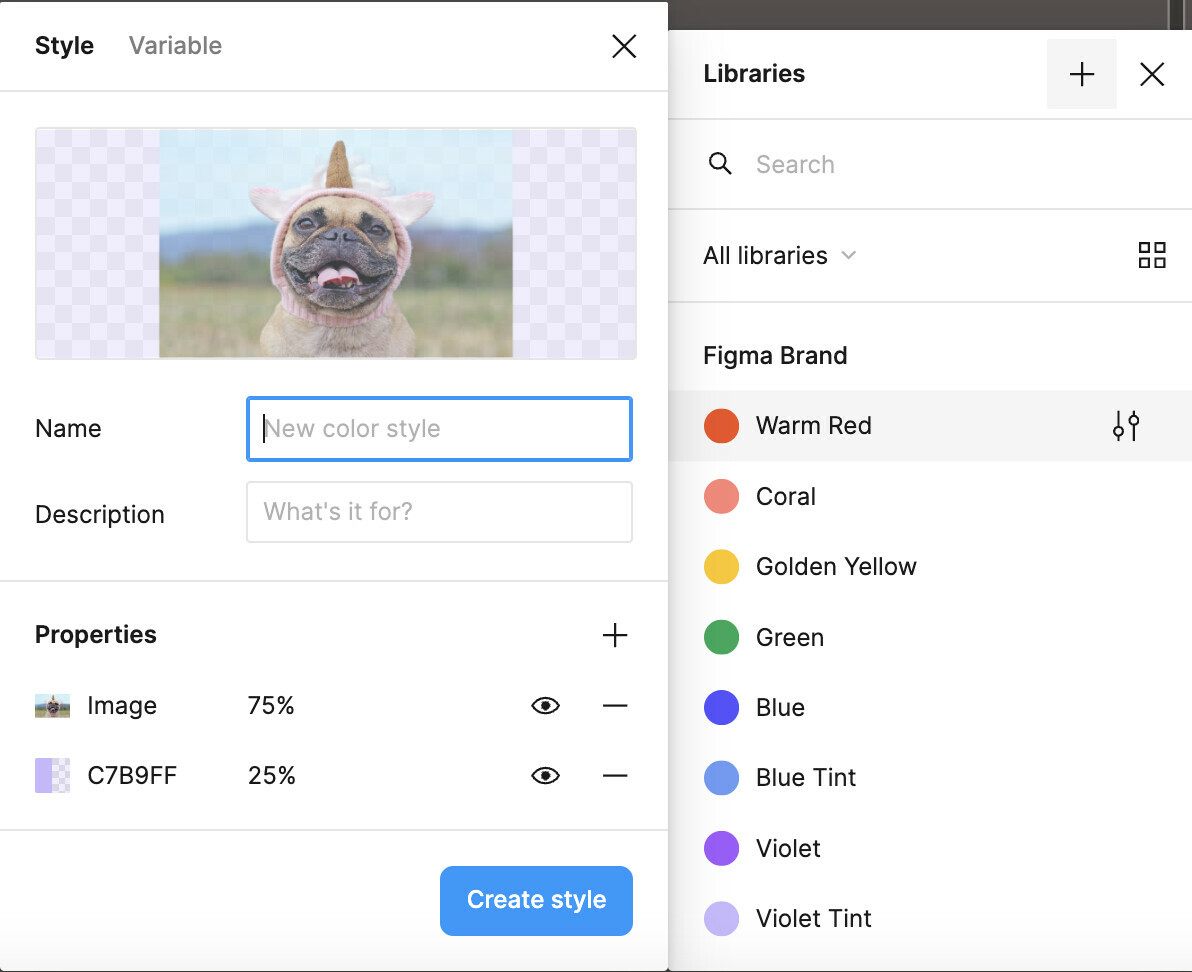Hello, community. I’ve faced this problem a lot of times, and I’ve seen a very graphic example in other social web, which I link here.
The issue is I want to use a background color for a frame, and to add a background image over it at the same time. When using a custom color it is possible to add different layers, but when applying a color style, the option of adding new layers disappear. Do you know how to solve this?