I simply want to delete the property “Label Size” on all my variants. I could do this by renaming the layers and removing “Label Size=Sm” but I have hundreds of variants and that would take forever… I can’t right click on the property anywhere.
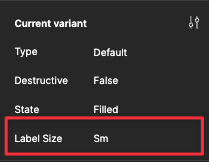
Enter your E-mail address. We'll send you an e-mail with instructions to reset your password.