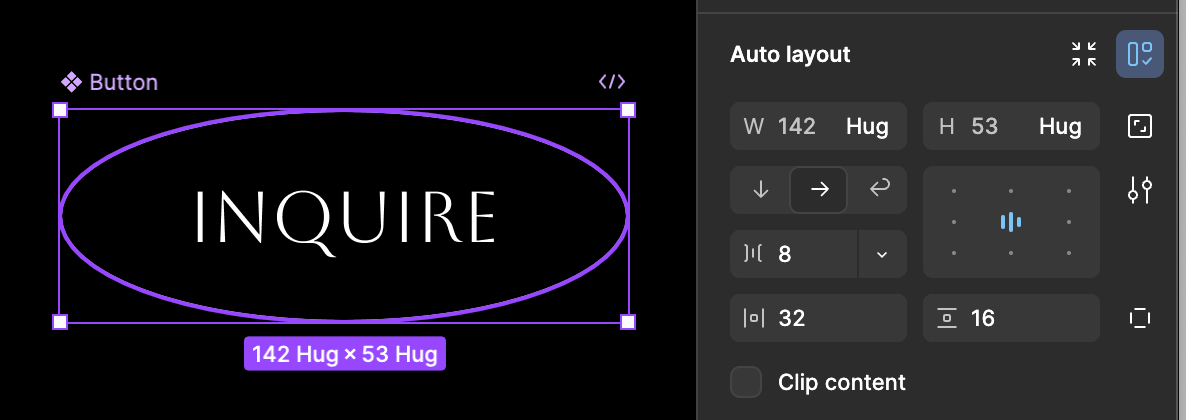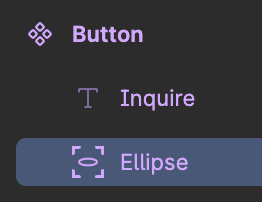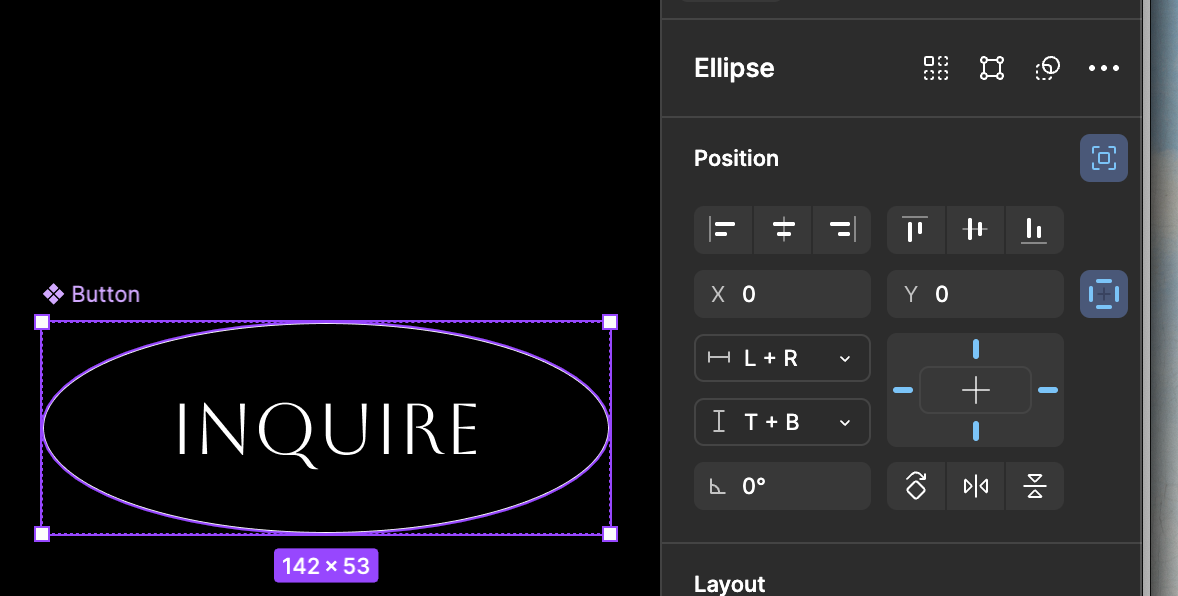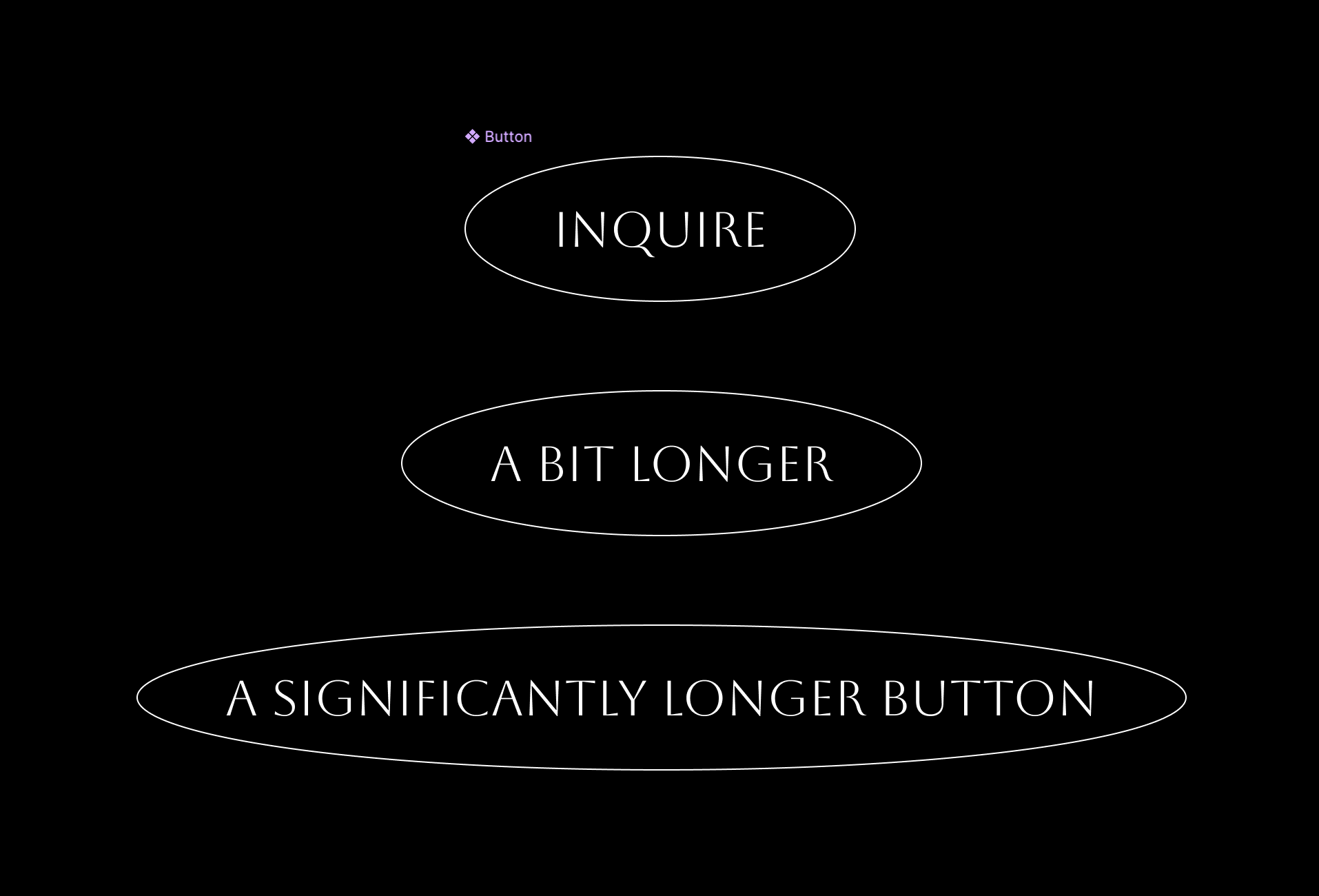I know how to create a standard button in Figma where you use a stroke around the text to make it expandable, but I'm having trouble with a custom shape button. Specifically, I want to create a button using a custom shape (like an ellipse) that will resize based on the text length.
I want the text and button to expand together, so the button adjusts automatically if the text changes or is longer. Is there a way to achieve this with Auto Layout, or is there a better approach for this kind of dynamic resizing with custom shapes?
Any help would be greatly appreciated!
Image 1 is my button
Image 2 is what currently happens if the text is longer than the button