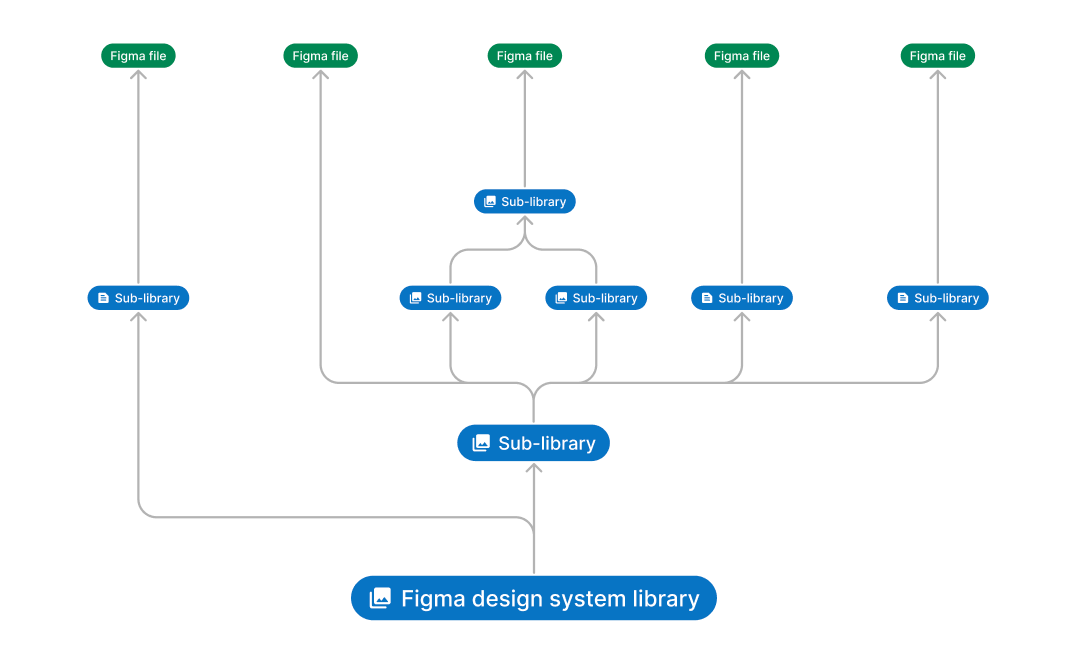Hi there,
I run a large corporate design system (On Figma Enterprise) which in turn is the base for multiple sub-libraries and files.
How can I export/backup these files while keeping the connections between all of the files?
Alternatively, once I have downloaded individual .fig files for each and re-uploaded them, is there a way to reconnect them so that that separate ecosystem of libraries/files now works as a standalone new ecosystem?
If this isn’t technically possible, how would one make a backup of such an ecosystem at a point in time?
Thanks
Pierre
Ecosystem illustration PNG: