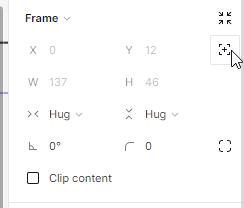Hi there!
I’m a new Figma user and I am having some trouble trying to understand how I can place an object in an existing auto layout component, without break the entire auto layout system that I have created.
Is there any tips you could recommend?
Thanks a lot for your support!
Alessia.