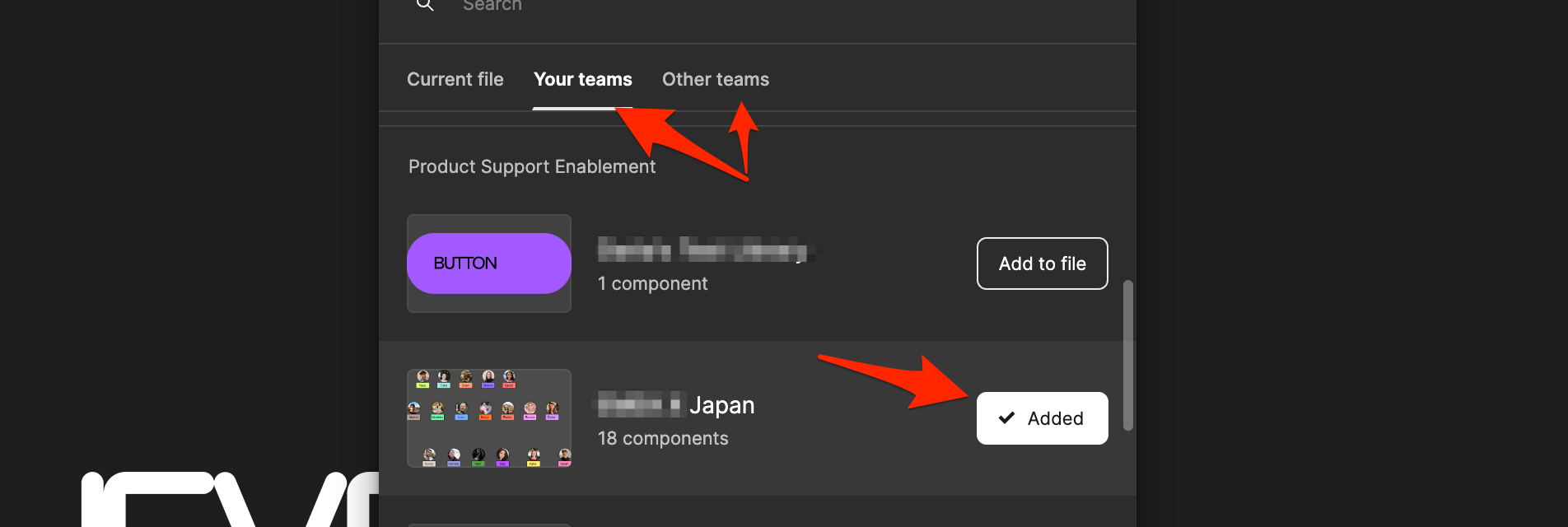Hello, I was wondering if I can also move components of my components page in project A to a dedicated new project, while keeping them linked?
Right now my component library lives in my project, but since it will be working with different projects as well, I like to have one project with only components, which serves the other projects… 🙂