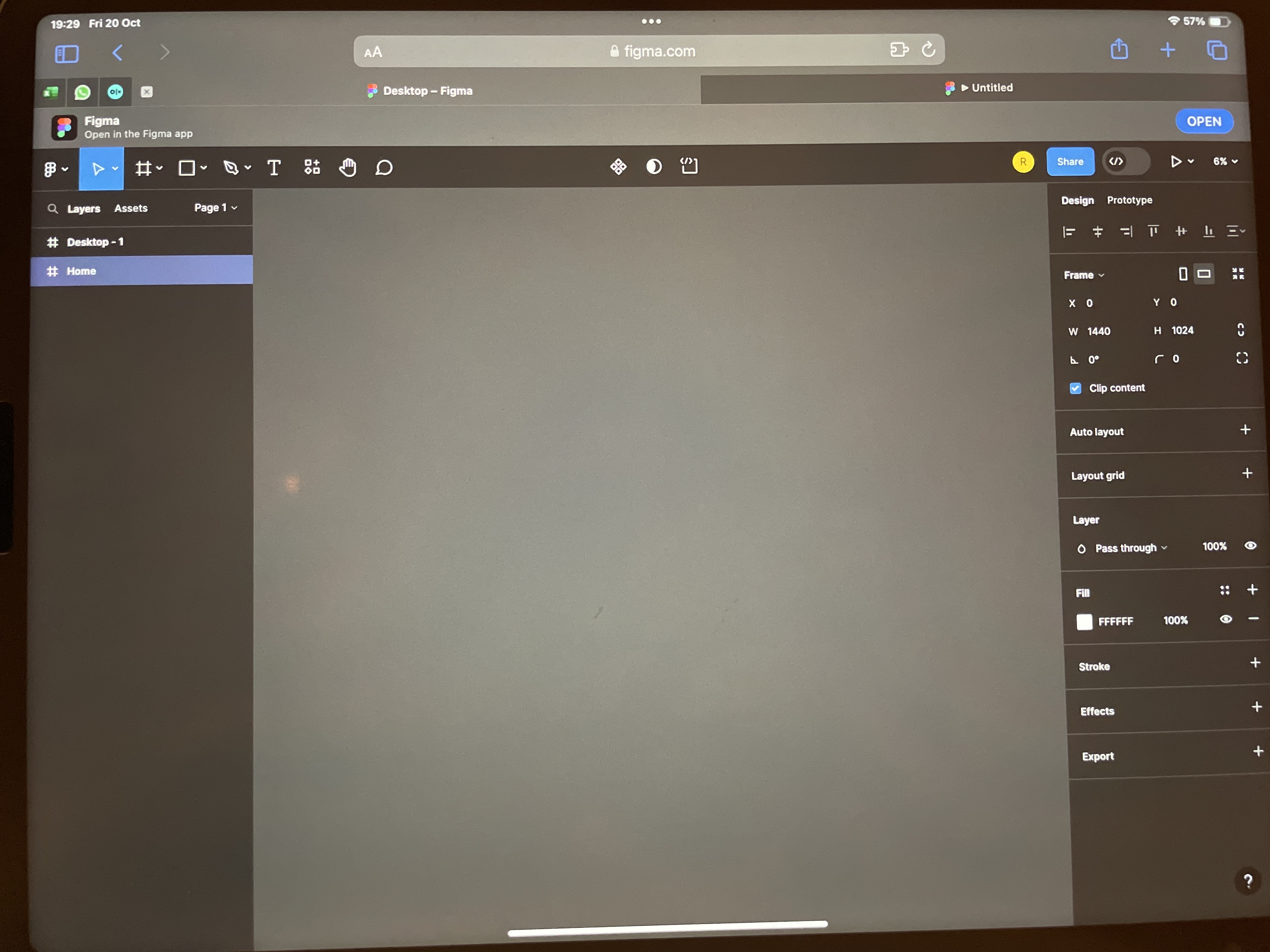Hello, I have a problem and can’t find the solution. When I create a new frame, I can’t see it in editor, but it is created since I can see it in preview, also zoom out is not helping. Can someone help me?
Enter your E-mail address. We'll send you an e-mail with instructions to reset your password.