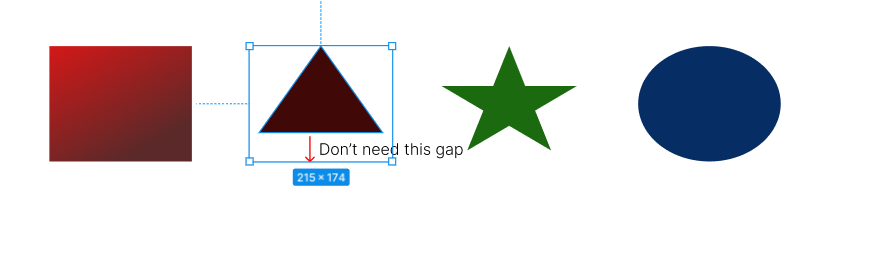I’m new in Figma. I cannot fix the gap between frame and object. i need the object will cover the frame.
Solved
Frame and object Gap fixing
Best answer by djv
Hey @Abu_Sayeed, thanks for reaching out!
To snap the bounding box to the shape’s true boundary, you can flatten the shape.
Right-click on the shape and choose Flatten, or use the keyboard shortcut:
- Mac: Command E
- Windows: Ctrl + E
This topic has been closed for replies.
Enter your E-mail address. We'll send you an e-mail with instructions to reset your password.