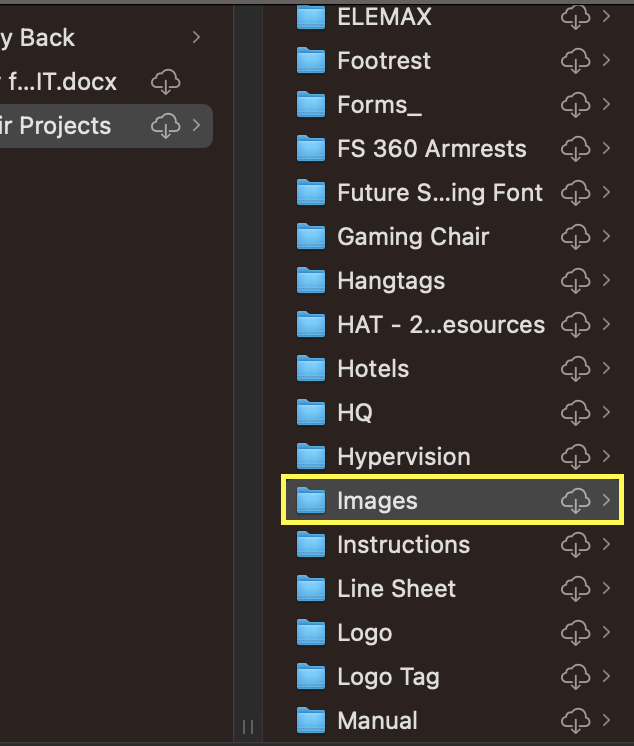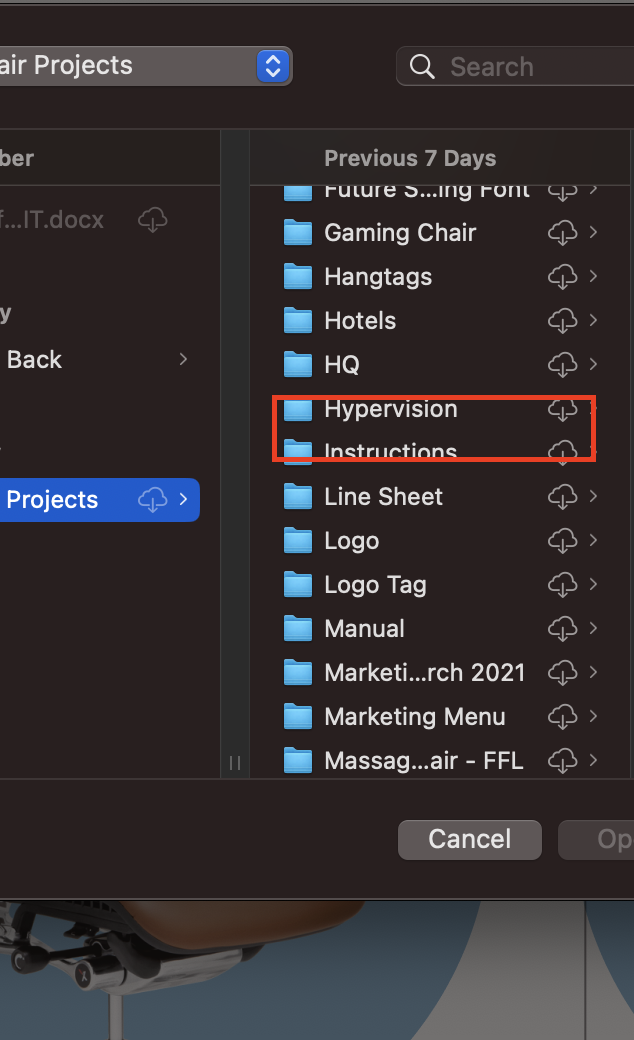Suddenly Figma stopped recognizing a folder in my company’s SharePoint/OneDrive assets. For a year I was able to access images in said folder with no problem until the other day. Anyone else suddenly have this issue. Not sure if it’s a Figma or SharePoint issue.
The first screenshot (yellow highlight) is of my Mac Finder that is synced to OneDrive, which shows the Images folder I need to access.
The second is a screenshot (red highlight) of Figma’s import dialog box in which that Images folder is missing.
Thanks in advance for any advice you all might be able to provide.