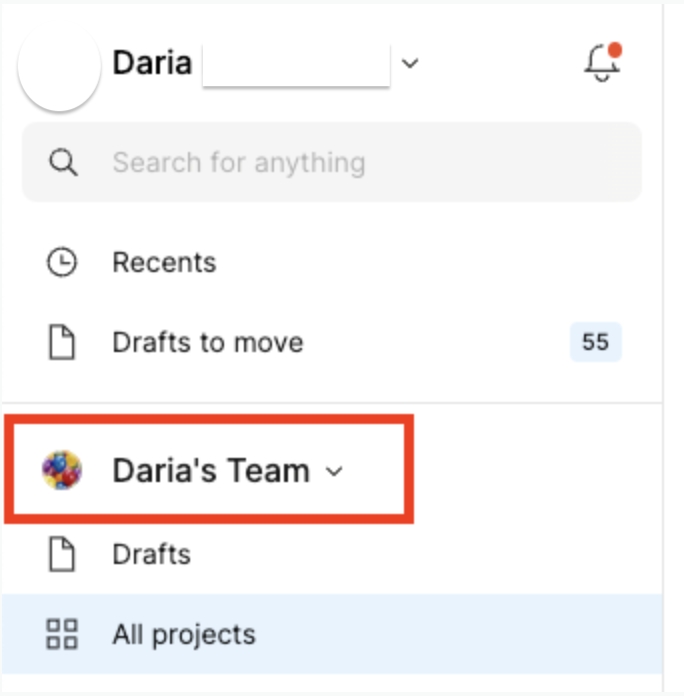I have checked my organization settings and the AI features are turned on but they are not in the toolbar of any of my organization or my admin account. Surely, since we pay THOUSANDS of dollars per year; our account should have this feature already during the release?
Am I missing something?
My UI/UX team members are asking me about these features and I dont know what to tell them or when I can tell them they will be available, if they are not available already.
Which I would find hard to believe that our account(s) would not have this available already with the amount we pay to Figma annually for this service.
Please tell me I am missing something and help me get this feature turned on for my team.
Thanks