Hello!
Please help me to figure out the problem.
Autosave doesn't work both in the web version and in the desktop app. Every time after moving files into a frame or any other actions, I'm warned that the changes have not been saved. Plugins aren't loaded, there have been situations when I was able to load them, but then the page started to freeze. I've tried logging in with and without VPN, both through the browser and through the app, it still doesn't work. I've cleaned the cache and the memory on the PC. I've tried to create a new Figma account. I've tried to log in through another PC. I've also tried to change the browser. Tried the same thing with the wi-fi.
Nothing helps.
I really look forward to your help in solving this i
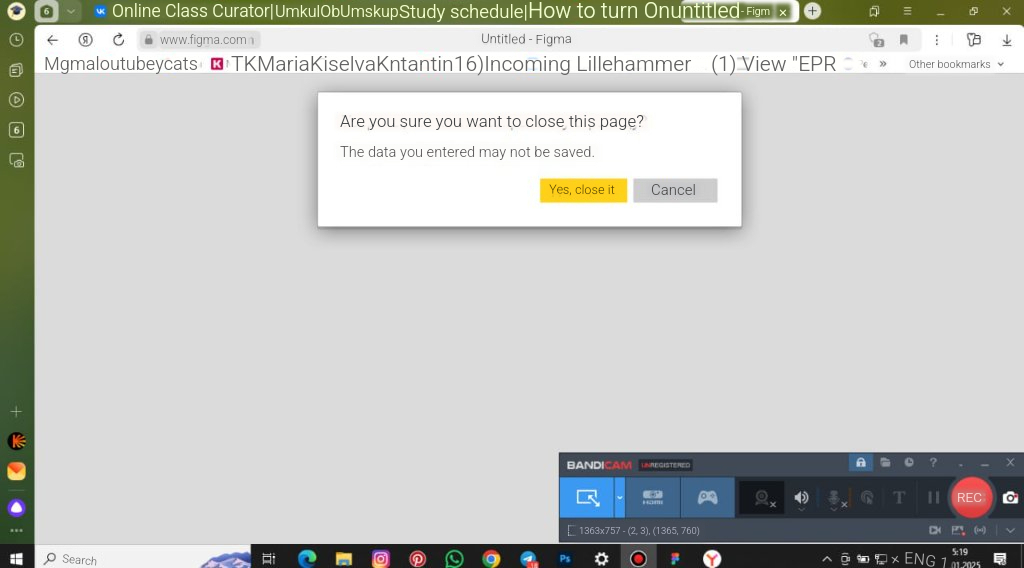
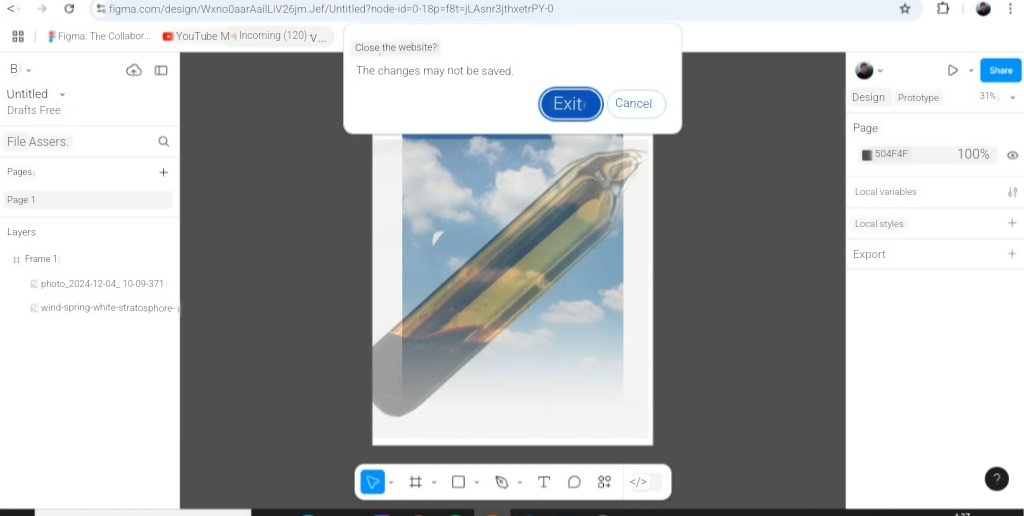
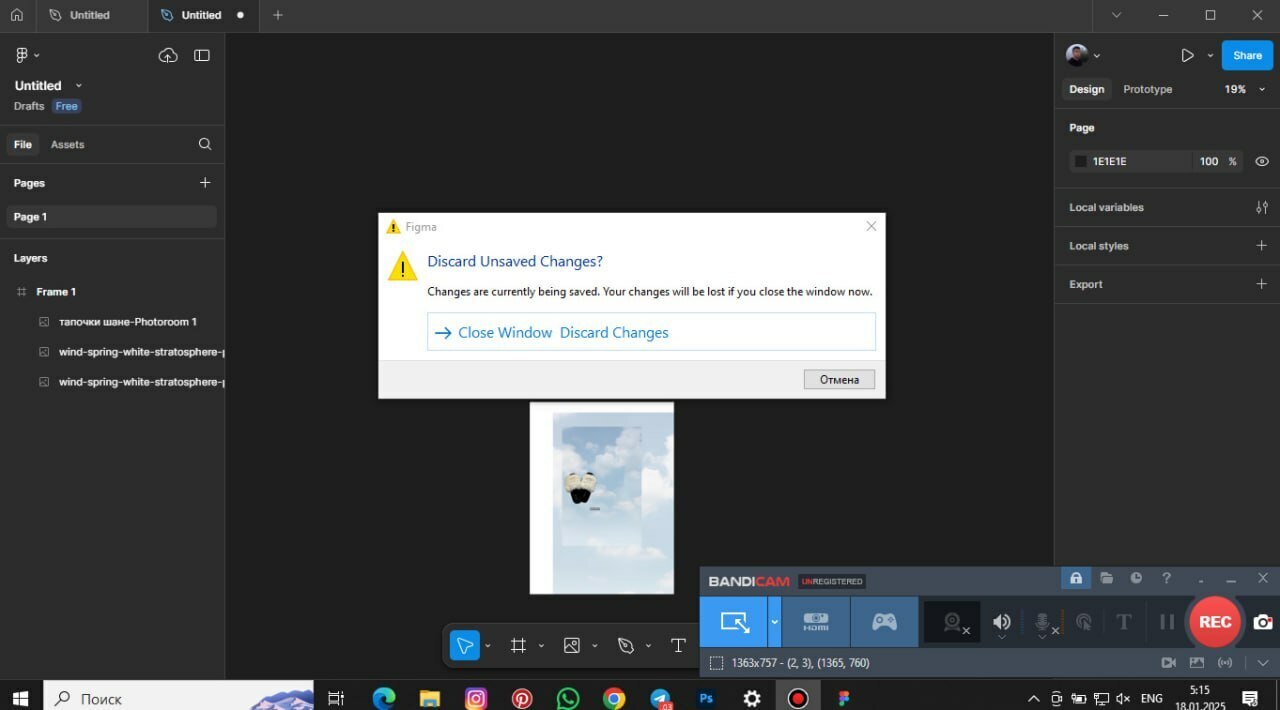
ssue.

