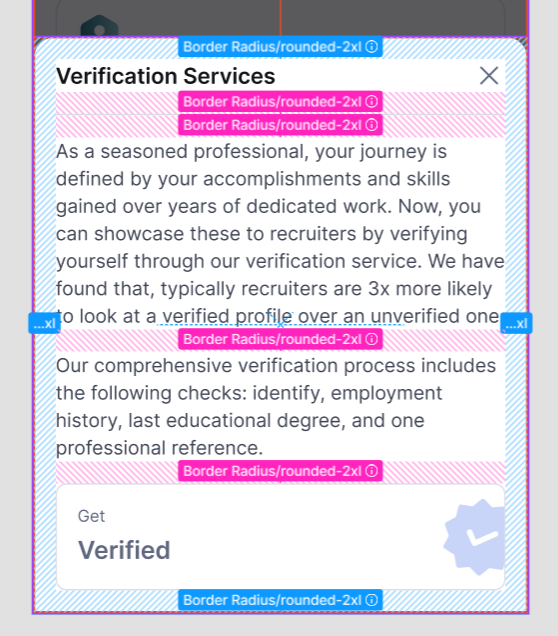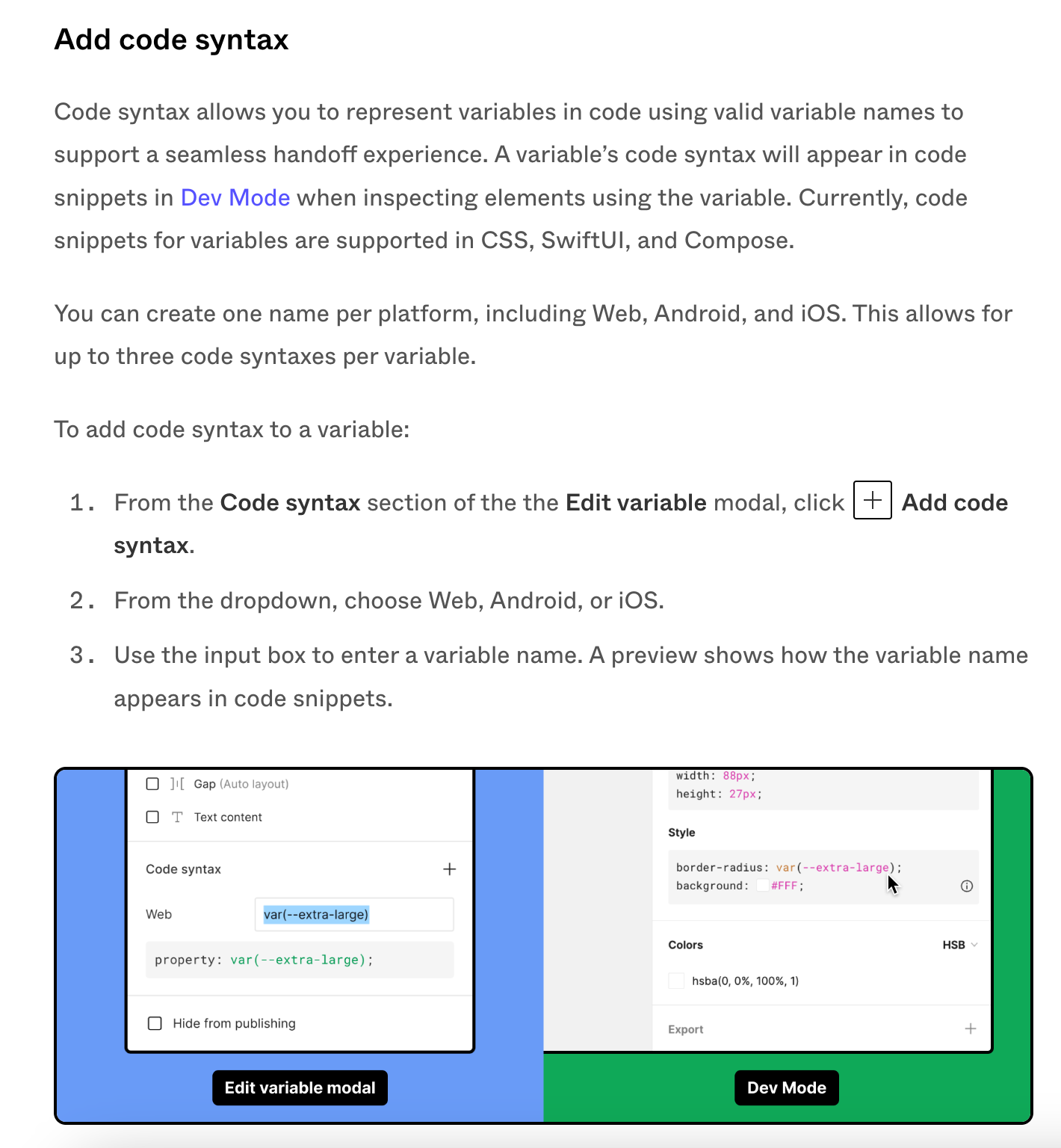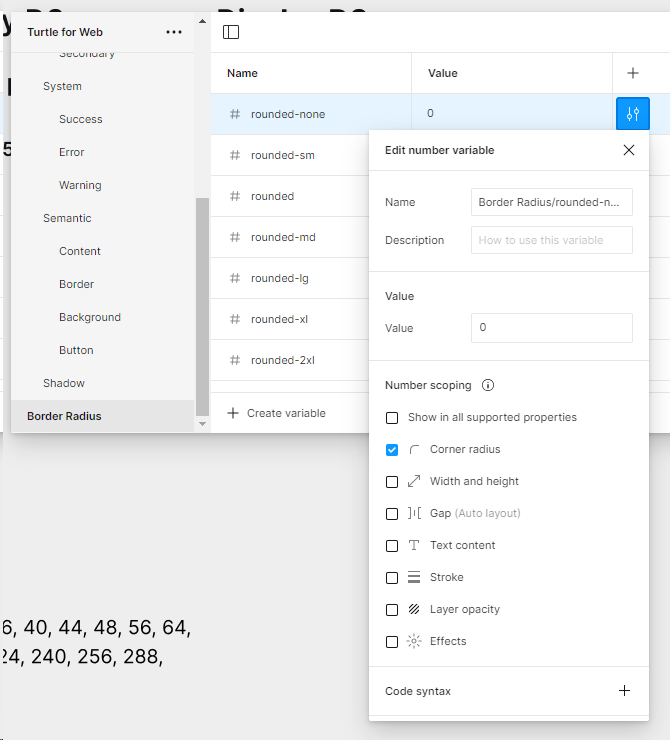Hello everyone.
I tried the variables feature in Figma and created a variable group of border radius. The values are numeric, following the Tailwind convention (2, 4, 6, 8, 12, 16, etc.)
The problem is that now whenever I apply a padding of 16 it is shown as ‘Border Radius/rounded-2xl’ which is a variable I defined with the value 16. I have not applied this variable in auto layout for the padding, yet Dev Mode is showing the variable name instead of the value ‘16’. Same problem persists if I apply the padding of 8 which is defined as ‘rounded-xl’ in my variable set. If I change the padding value to any other value which is not declared as any variable, say 13, then Dev Mode displays the absolute value 13 correctly.
The only solution I see to this problem is deleting the numeric variables I have defined. Which basically means that I don’t get to use any numeric variable properties.