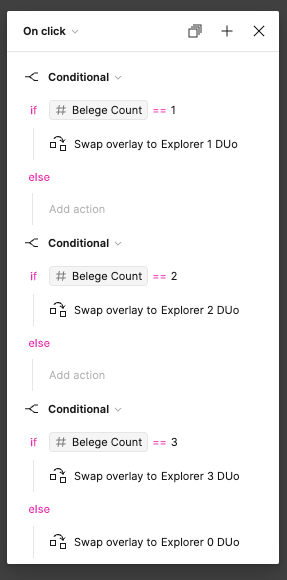Hey everyone,
I’m currently trying to control different frames using conditional statements in Figma. To do this, I’ve created a variable named “Beleg count.” The idea is that in another part of the prototype, I want to set the variable to a fixed value (1, 2, or 3) using a button, and depending on the variable’s value, I want to navigate to a different window here. My issue is that the “Default” (Explorer 0 DUo) frame is always being opened, and the entire set of if conditions never seem to work. Have I done something wrong?