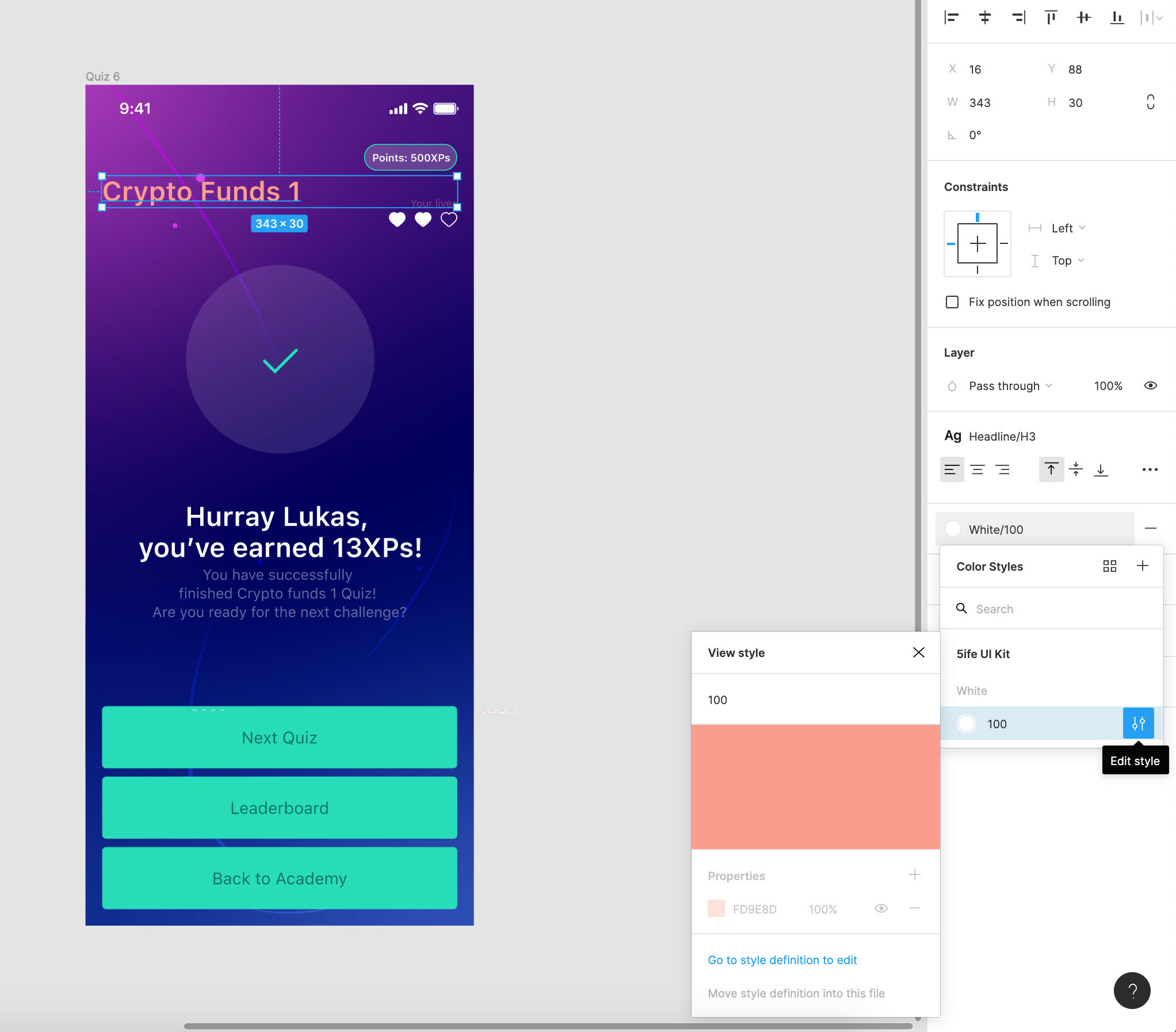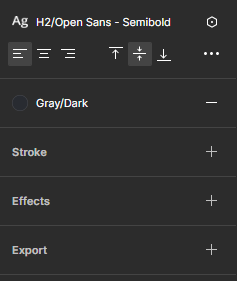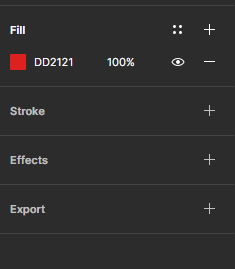hey guys, can somebody please help me! i ran into some issues with my color styles - see the attached image.
i have different color styles, one of them is white 100%. but everytime i select it it shows some light orange color, even though the circle indicates it is white. but if i check for the details its still that light orange. i just dont get what is going in my figma file.
can anyone help me please?
cheers eric